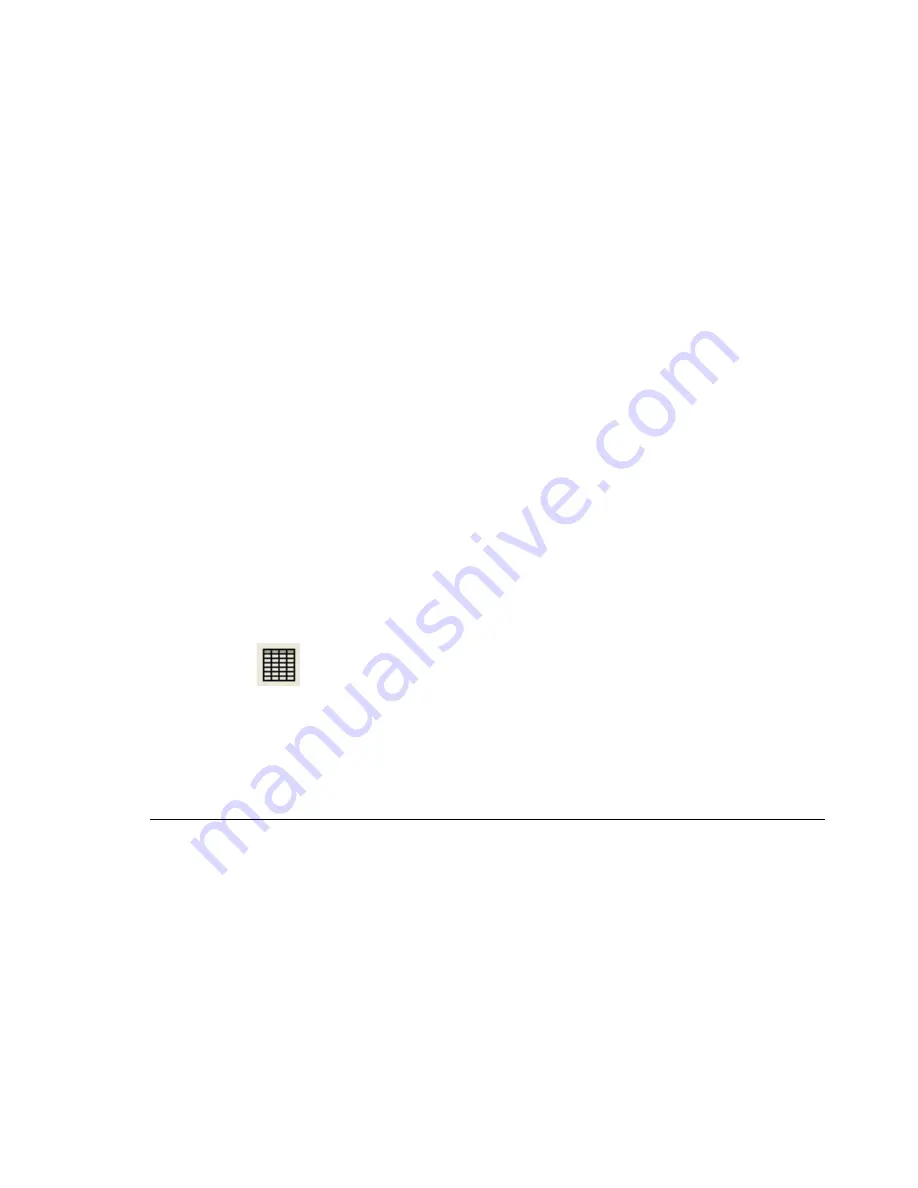
EcoLab
–
View the Data
85
3. Edit the annotation in the edit box, then click
OK
To delete an annotation:
1. Place a cursor on the point to which the annotation is
attached
2. Click
Graph
on the menu bar, then click
Delete annotation
To hide all annotations:
Click
Graph
on the menu bar, then click
Show annotations
to
uncheck it
The Table Display
Click
Table
to display the table in the main window.
When you start a new recording, EcoLab displays the new data on the table.
The data in the table always matches the data that is currently displayed on
the graph.
Содержание EcoLab 3.0
Страница 1: ...User Guide EcoLog XL EcoLab 3 0 Integrating student computing science...
Страница 2: ...EcoLog XL User guide Third Edition First Print Printed in April 2005...
Страница 3: ......
Страница 13: ......
Страница 110: ...EcoLab The Timing Wizard 109 Time schemes and calculations Time measurements At one gate Result 1 2 t t t t2 t1...
Страница 111: ...110 EcoLab The Timing Wizard Between gates Result 1 3 t t t t1 t2 t3 t4 Input 1 Input 2...
Страница 112: ...EcoLab The Timing Wizard 111 Pendulum one gate Result 1 5 t t t t5 t3 t1 t2 t4...
Страница 113: ...112 EcoLab The Timing Wizard Velocity At one gate Required parameters w the body s width Result 1 2 t t t t w v t1 t2...
Страница 114: ...EcoLab The Timing Wizard 113 Between gates Required parameters L the distance between gates t1 t2 t3 t4 Input 1 Input 2...
Страница 116: ...EcoLab The Timing Wizard 115 Result 7 8 2 5 6 2 3 4 1 1 2 1 t t w v t t w u t t w v t t w u t5 t7 Input 2 t8 t6...
Страница 117: ...116 EcoLab The Timing Wizard Acceleration At one gate Required parameters w the flags width t1 t2 t3 t4 Input 1 t...
Страница 118: ...EcoLab The Timing Wizard 117 Result t v v a t t t t t t t w v t t w v 1 2 1 2 3 4 3 4 2 1 2 1 2...
Страница 119: ...118 EcoLab The Timing Wizard Between gates Required parameters w the body s width t1 t2 t3 t4 Input 1 Input 2 t...
Страница 133: ...132 EcoLab Workbook 4 Select an option Graph Meter or Timing...
Страница 151: ...150 Troubleshooting Guide Reset Button...
Страница 165: ...164 Index X X axis values 79 Y Y axis 73 74 Z Zoom 76...
















































