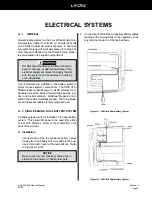Section H
Page 7
Vista 248/268 Owners Manual
03/00
H - 7
ELECTRICAL SYSTEM MAINTENANCE
A. Battery Maintenance
Be sure to keep the batteries charged. Also, keep the
batteries clean, especially the terminals and connection
lugs. Be sure the batteries are fastened securely while
in use.
Check the battery fluid level often, especially when a
charger/converter is being used. Replenish a battery
indicating a low charge. Determine the reason for the
discharge. Lack of battery usage is as detrimental to
battery longevity as is overuse. Alternating battery us-
age is important. Refer to the battery manufacturers
instructions included with your battery.
Batteries produce hydrogen and oxygen gases
when being charged. These explosive gases
escape through the vent/fill caps and may form
an explosive atmosphere around the battery if
the ventilation is poor. This gas may remain
around the battery for several hours after charg-
ing. Sparks or flames can ignite the gas and
cause an explosion.
Fire or Explosion Hazard!
Only qualified personnel should install batter-
ies and perform electrical system maintenance.
Do not expose batteries to open flame or
sparks. Do not smoke near batteries.
Poison!
Sulfuric acid in batteries can cause severe
burns. Avoid contact with skin, eyes, or cloth-
ing. Wear goggles, rubber gloves and protec-
tive apron when working with batteries. In case
of skin contact, flush with water at least 15 min-
utes. If swallowed, drink large quantities of
water or milk. Follow with Milk of Magnesia,
beaten egg or vegetable oil. Get medical at-
tention immediately.
the cabin when the Reverse Polarity light is on.
ALWAYS check the Reverse Polarity Indicator
Light in the AC distribution panel immediately
upon connecting the shore power cord before
turning on the AC SHORE POWER circuit bre-
aker. If the light is on, a problem with a reversed
electrical connection exists. Disconnect the
shore power cord immediately. Notify the mari-
na and have the docks shore power connec-
tion inspected.
Under proper operating conditions, the Reverse Polarity
Indicator Light
will not
be on. A green light is provided
for the shore power and will be ON when dockside power
is being used.
NOTICE
Some marina shore power systems may be im-
properly grounded to retard electrolysis (see
Section H-8 Stray Current Corrosion). Before
using any 120 volt equipment, make sure the
reverse polarity light does not activate when con-
necting the cord to the inlet.
D. Ground Fault Current Interrupters (GFCI)
The Ground Fault Current Interrupter (GFCI) is a device
which protects against hazardous electrical shock from
improper ground. An appliance electrical cord with worn
insulation or damp equipment may have stray current
which will run through electrical grounds. Stray current
as above will result in an electrical shock.
One GFCI receptacle will protect all of the receptacles
on the circuit. A GFCI may be used as a receptacle as
well as an interrupter.
To test:
Push the black test button and the red reset button should
pop out from the inner surface. The receptacle and the
circuit are now off.
Push the reset button in until it clicks to reset it. If it does
not reset, there is either a short in the circuit or the equip-
ment being used, or a ground fault in the equipment.
Unplug all appliances and reset the GFCI. One at a
time, plug the equipment back in and turn it on. The item
that causes the GFCI to trip is the problem item and
should
not
be used.
Содержание 248 Vista
Страница 1: ......
Страница 35: ......
Страница 36: ......
Страница 37: ......
Страница 38: ......
Страница 39: ......
Страница 40: ......
Страница 43: ......
Страница 44: ......
Страница 45: ......
Страница 46: ......
Страница 47: ......
Страница 48: ......
Страница 49: ......
Страница 50: ......
Страница 51: ......
Страница 52: ......
Страница 53: ......
Страница 54: ......
Страница 81: ...Section J Page 10 Vista 248 268 Owner s Manual 03 00 FIGURE J9 248V HEAD...
Страница 82: ...Section J Page 11 Vista 248 268 Owner s Manual 03 00 FIGURE J10 248 FRESH WATER SYSTEM 1 OF 2...
Страница 83: ...Section J Page 12 Vista 248 268 Owner s Manual 03 00 FIGURE J11 248 FRESH WATER SYSTEM 2 OF 2...
Страница 84: ...Section J Page 13 Vista 248 268 Owner s Manual 03 00 FIGURE J12 248V WASTE SYSTEM 1OF 2...
Страница 85: ...Section J Page 14 Vista 248 268 Owner s Manual 03 00 FIGURE J13 248V WASTE SYSTEM 2 OF 2 HEAD SINK GALLEY SINK...
Страница 86: ...Section J Page 15 Vista 248 268 Owner s Manual 03 00 FIGURE J14 248V PORCELAIN TOILET W HOLDING TANK 1 OF 2...
Страница 87: ...Section J Page 16 Vista 248 268 Owner s Manual 03 00 FIGURE J15 248V PORCELAIN TOILET W HOLDING TANK 2 OF 2...
Страница 88: ...Section J Page 17 Vista 248 268 Owner s Manual 03 00 FIGURE J16 268V HEAD...
Страница 89: ...Section J Page 18 Vista 248 268 Owner s Manual 03 00 FIGURE J17 268 FRESH WATER SYSTEM 1 OF 2...
Страница 90: ...Section J Page 19 Vista 248 268 Owner s Manual 03 00 FIGURE J18 268 FRESH WATER SYSTEM 2 OF 2...
Страница 91: ...Section J Page 20 Vista 248 268 Owner s Manual 03 00 FIGURE J19 268V WASTE SYSTEM 1 OF 2...
Страница 92: ...Section J Page 21 Vista 248 268 Owner s Manual 03 00 FIGURE J20 268V WASTE SYSTEM 2 OF 2...
Страница 93: ...Section J Page 22 Vista 248 268 Owner s Manual 03 00 FIGURE J21 268V OVERBOARD WASTE DISCHARGE SYSTEM...
Страница 99: ...Section L Page 4 Vista 248 268 Owner s Manual 03 00 Figure L7 248 268V Air Conditioning System...
Страница 112: ......
Страница 113: ......
Страница 114: ......
Страница 115: ......
Страница 116: ......
Страница 117: ......
Страница 118: ......
Страница 119: ......
Страница 127: ......
Страница 128: ......
Страница 129: ......
Страница 130: ......
Страница 131: ......
Страница 152: ......
Страница 153: ......
Страница 154: ......
Страница 155: ......
Страница 156: ......
Страница 157: ......
Страница 158: ......
Страница 167: ......