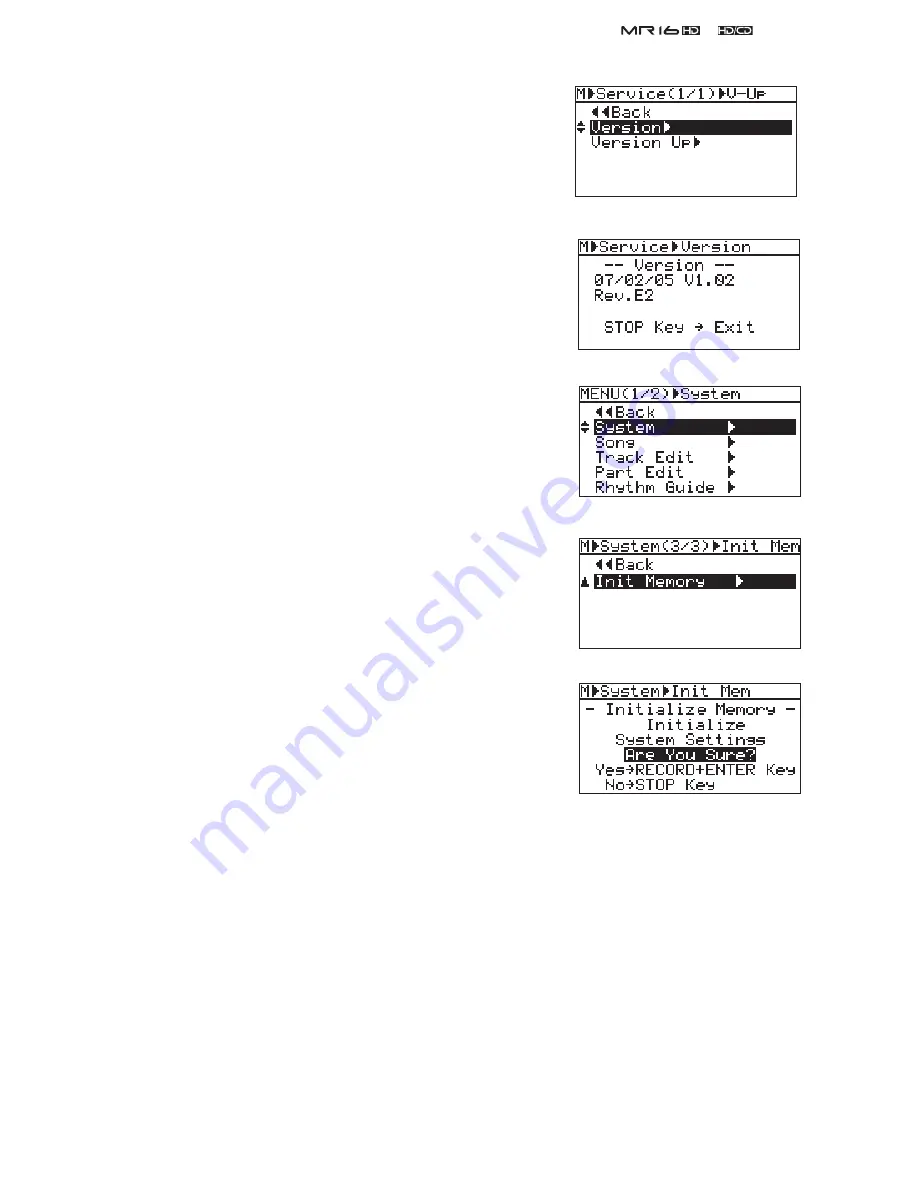
15
&
Service Manual
The display on the right will appear on the LCD. It indicates that
the programming date is
February 5th, 2007,
the version number is
V1.02 and the CPU revision number is E2. To get back to the normal
display, press the [STOP] key.
25) Press the [STOP] key to return to the normal display mode. Then,
press the [MENU/ENTER] dial to enter the MENU mode.
26) Rotate the [MENU/ENTER] dial to select the "System" menu and
press the [MENU/ENTER] dial.
27) Rotate the [MENU/ENTER] dial and select the “Init Memory”
menu.
28) Press the [MENU/ENTER] dial.
29) The display contents on the right appear on the LCD. Press the
[MENU/ENTER] dial while holding down the [RECORD] key. This
operation will initialize all the system settings to default.
CAUTION:
The “Initialize Memory” operation sets all the system
settings to the default values. For example, the “Disk Protect” setting in the USB menu is set to
“ON” after initializing the memory. If you would like to update the software in future, please re-
member that it has to be set to “OFF” again.
Select the “Version” menu and press the [MENU/ENTER] dial.






























