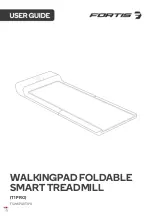Automatic Mode
In Automatic mode, users can adjust the speed of the treadmill without using the remote
control. Automatic mode is recommended for more advanced users of the treadmill.
•
Increase speed:
When the user enters the front zone of the treadmill belt the treadmill
speed will increase.
•
Decrease speed:
When the user enters the rear zone of the treadmill belt the treadmill
speed will decrease.
•
Start/Stop button:
Press the Start/Stop button on the remote control to stop treadmill.
Press the button again when you are ready to resume exercising.
•
Mode button:
Press the Mode button on the treadmill or the remote control to switch
between Manual and Automatic mode.
Display
Functions and Features
:
•
TIME: Shows your elapsed workout time in minutes and seconds
•
SPEED: Displays your workout speed value in km/h.
•
DISTANCE: Displays the accumulative distance travelled during your workout.
•
STEPS: Displays the accumulative steps travelled during your workout.
Time
Distance
Speed
Steps
Front
zone
Rear
zone
Содержание T1 PRO
Страница 1: ...WALKINGPAD FOLDABLE SMARTTREADMILL T1 PRO FSWKPADT1PA...
Страница 2: ......