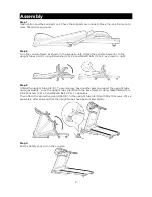Parameter Settings in 3 Modes
•
For countdown timer setting, the initial value is 10:00m, with a range of 5:00 ~ 99:00,
with a step range of 1:00.
•
For countdown calorie setting, the initial value is 50kcal, with a range of 20 ~ 990kcal,
with a step range of 10.
•
For countdown distance setting, the initial value is 1.0km, with a range of 1.0 ~ 99.0km,
and the step range is 1.0.
The switching order is manual, time, distance and calories.
Body Fat Test
In standby mode, you can press the program button to evaluate your body fat reading, with
"FAT" showing in the speed window. Press "MODE" to choose parameters "F1 – SEX / F2 –
AGE / F3 – HEIGHT / F4 – WEIGHT", then press SPEED+ or SPEED- to adjust the data.
After setting, the window will show F5. At this point, hold the handle pulse measurement with
both hands and it will show if your height and weight fits.
The FAT measurement is data that shows the relationship between your height and weight, but
has no information in regards to proportions or distribution. FAT is suitable for either males or
females, together with other health indicators, for adjusting weight based on people.
The ideal FAT measurement is 20-25. If the reading is under 19, then it is considered
underweight, whereas between 25 ~ 29 is considered overweight. A result over 30 is considered
obese.
For reference, please see the following table. (Data is for reference only, not as medical data)
01
Sex
01 male
02 female
02
Age
10 ~ 99
03
Height
100 ~ 200
04
Weight
20 ~ 150
05
FAT
<19
Underweight
20 ~ 25
Normal weight
26 ~ 29
Overweight
>30
Obese
Additional Information
•
After completion of one of the countdown modes, END will be displayed on the LCD
screen. The system will sound an alarm until the treadmill stops. Once stopped, the
treadmill will revert to manual mode.
•
MP3/Audio playback can be achieved via the audio input hole on the side of the console.
11
Содержание FSWDTRDMLXA
Страница 1: ......