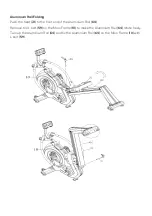Functions
ENTER
•
In the STOP mode, press ENTER button select a program. Depending on the
setting value the related window displays.
o
When you choose the program, press ENTER to confirm.
o
While setting, press ENTER to confirm the value that you would like to
preset.
•
In the START mode, press ENTER to choose whether to display the count or RPM
or to switch automatically.
START
•
Press START button to start the programs.
•
During any mode, hold down this button for 2 seconds to totally reset the
computer.
STOP
•
Press STOP button to stop the programs.
•
During any mode, hold down this button for 2 seconds to totally reset the
computer.
UP
•
In the STOP mode, press this button to select the program up. When the related
program window value is displayed, press this button to increase the value.
•
During the START mode, press this button to increase the training resistance.
DOWN
•
In the STOP mode, press this button to select the program down. When the related
program window value is displayed, press this button to decrease the value.
•
During the START mode, press this button to decrease the training resistance.
Notes:
•
To press or rotate of UP, DOWN button should be followed by a different model.
•
It is recommended to place your finger within the marked region to select
functions.
Содержание FSAEMR500AA
Страница 1: ...AUTOMATIC VARIABLE RESISTANCE MAGNETIC FLYWHEEL FULL MOTION ROWING MACHINE MR 500A FSAEMR500AA...
Страница 2: ......
Страница 6: ...OVERVIEW...
Страница 7: ......
Страница 12: ...Step 2 Attach the Foot Pad 19 to the Front Stabilizer 11 and Rear Stabilizer 74...
Страница 22: ...P5 MOUNTAIN P6 INTERVAL P7 CARDIO P8 ENDURANCE P9 SLOPE P10 RALLY...
Страница 27: ...Adaptor Input Voltage AC 100 240V Output Power DC 9V 1A SPECIFICATIONS...