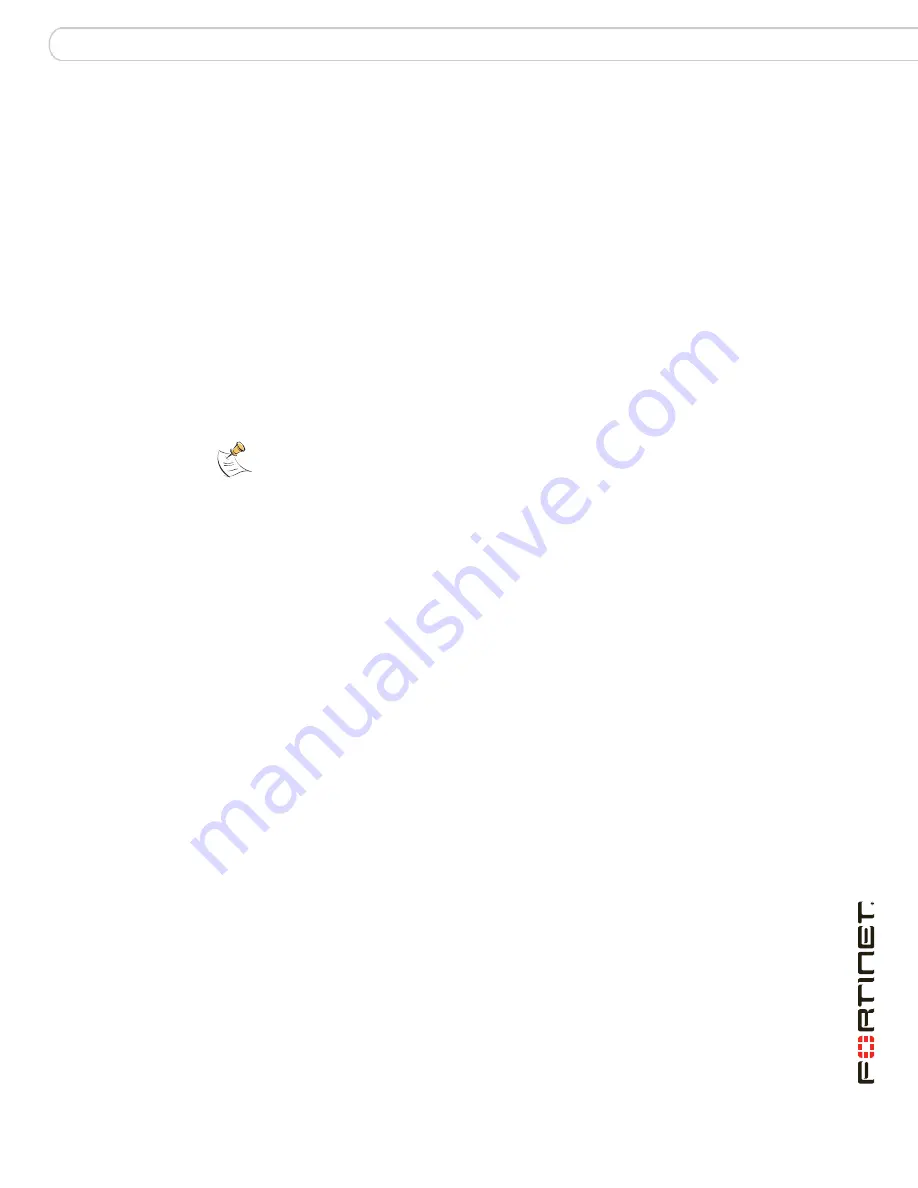
FortiGate Firmware
Installing firmware from a system reboot using the CLI
FortiGate-3600A FortiOS 3.0 MR6 Install Guide
01-30006-0457-20080318
53
5
To confirm the FortiGate unit can connect to the TFTP server, use the following
command to ping the computer running the TFTP server. For example, if the IP
address of the TFTP server is 192.168.1.168:
execute ping 192.168.1.168
6
Enter the following command to restart the FortiGate unit.
execute reboot
The FortiGate unit responds with the following message:
This operation will reboot the system!
Do you want to continue? (y/n)
7
Type
y
.
As the FortiGate unit starts, a series of system startup messages appears. When
the following messages appears:
Press any key to display configuration menu..........
Immediately press any key to interrupt the system startup.
If you successfully interrupt the startup process, the following messages appears:
[G]: Get firmware image from TFTP server.
[F]: Format boot device.
[Q]: Quit menu and continue to boot with default
firmware.
[H]: Display this list of options.
Enter G, F, Q, or H:
8
Type G to get to the new firmware image form the TFTP server.
The following message appears:
Enter TFTP server address [192.168.1.168]:
9
Type the address of the TFTP server and press Enter:
The following message appears:
Enter Local Address [192.168.1.188]:
10
Type an IP address the FortiGate unit can use to connect to the TFTP server. The
IP address can be any IP address that is valid for the network the interface is
connected to. Make sure you do not enter the IP address of another device on this
network.
The following message appears:
Enter File Name [image.out]:
11
Enter the firmware image filename and press Enter.
The TFTP server uploads the firmware image file to the FortiGate unit and a
message similar to the following appears:
Save as Default firmware/Backup firmware/Run image without
saving: [D/B/R]
Note:
You have only 3 seconds to press any key. If you do not press a key soon enough,
the
FortiGate
unit reboots and you must log in and repeat the
execute reboot
command.
Содержание FortiGate 3600A
Страница 1: ...www fortinet com FortiGate 3600A FortiOS 3 0 MR6 I N S T A L L G U I D E ...
Страница 6: ...FortiGate 3600A FortiOS 3 0 MR6 Install Guide 6 01 30006 0457 20080318 Contents ...
Страница 34: ...FortiGate 3600A FortiOS 3 0 MR6 Install Guide 34 01 30006 0457 20080318 Additional configuration Configuring ...
Страница 61: ...FortiGate 3600A FortiOS 3 0 MR6 Install Guide 61 01 30006 0457 20080318 Index ...
Страница 62: ...FortiGate 3600A FortiOS 3 0 MR6 Install Guide 62 01 30006 0457 20080318 Index ...
Страница 63: ...www fortinet com ...
Страница 64: ...www fortinet com ...































