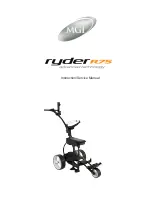STEP 4:
COMPONENT SETUP
ASSEMBLY INSTRUCTIONS BIRDIE PACKAGE
VERSION 2.0
PAGE 41
Use the Projector’s included remote to calibrate the projector, including aligning the corners
of the projected image with the screen (using the KEYSTONE ADJUST feature)
9
NOTE: Computer not included in Sim-in-a-Box™ Birdie Package
Содержание SIM IN A BOX BIRDIE PACKAGE
Страница 1: ...ASSEMBLY INSTRUCTIONS VERSION 2 0 BIRDIE PACKAGE...
Страница 22: ...PAGE 22 7 5 ASSEMBLY INSTRUCTIONS BIRDIE PACKAGE VERSION 2 0 PAGE 22...
Страница 44: ......