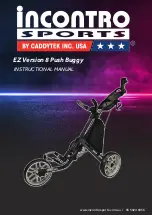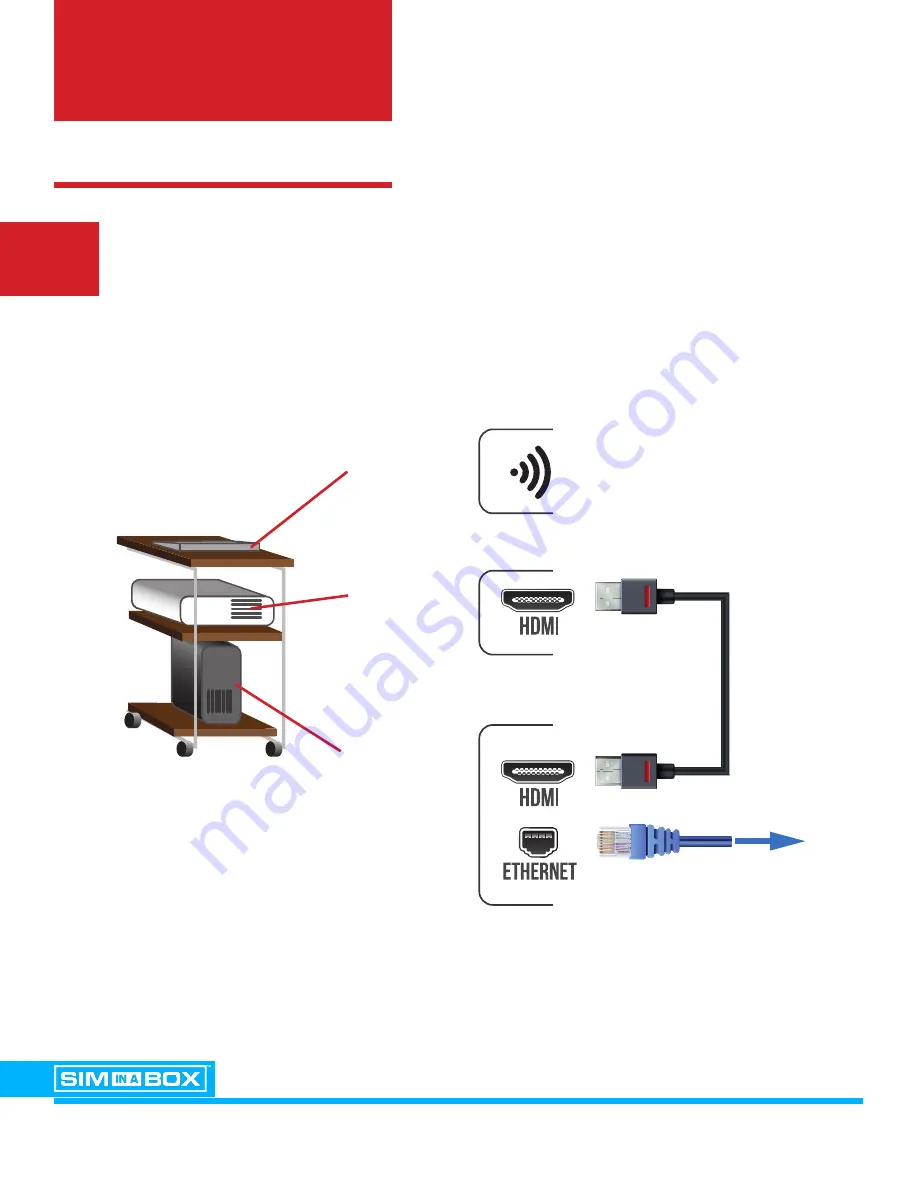
STEP 4:
COMPONENT SETUP
ASSEMBLY INSTRUCTIONS BIRDIE PACKAGE
VERSION 2.0
PAGE 36
Place the computer, Mouse/Keyboard, and Projector on the Rolling Computer Cart as shown.
Then connect the following:
∙
Connect the projector to the Computer using the provided HDMI cable.
∙
Connect the Wireless Mouse/Keyboard to the Computer via BlueTooth.
∙
Connect the Computer to the internet via Ethernet, or connect via WiFi if available.
∙
Connect power cords to Computer and Projector and connect to power supply.
4
WALL
PORT
Keyboard
& Mouse
Projector
Computer
NOTE: Computer not included in Sim-in-a-Box™ Birdie Package
Содержание SIM IN A BOX BIRDIE PACKAGE
Страница 1: ...ASSEMBLY INSTRUCTIONS VERSION 2 0 BIRDIE PACKAGE...
Страница 22: ...PAGE 22 7 5 ASSEMBLY INSTRUCTIONS BIRDIE PACKAGE VERSION 2 0 PAGE 22...
Страница 44: ......