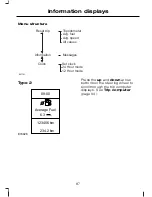4. Highlight
Configure
and press
the right arrow button.
5. To toggle the
Help screen
and
NAV Info
on and off, highlight the
desired setting and press the
OK
button to confirm the setting.
Navigation information
You can also choose when the
navigation information is displayed in
the information display. Three options
are available:
•
Always off
: No navigation
information is displayed in the
information display.
•
On guidance
: The navigation
information will only appear when
the navigation system provides a
guidance instruction. This function
is only available on certain
navigation systems.
•
Always on
: Navigation
information will always appear in
the information display when the
navigation system is operating.
To set when navigation information
should be displayed:
Type 1 and 2
1. Press the right arrow button on
the steering wheel to enter the
main menu.
2. Highlight
Setup
with the up and
down arrow buttons and press
the right arrow button.
3. Highlight
Display
and press the
right arrow button.
4. Highlight
Configure
and press
the right arrow button.
5. Highlight
Nav Info
and press the
right arrow button.
6. Highlight the desired setting and
press the
OK
button to confirm
the setting.
7. Press the left arrow button to exit
the menu. Hold the left arrow
button pressed to return to the
trip computer display.
Type 3
1. Highlight
Settings
with the up
and down arrow buttons and
press the right arrow button.
2. Highlight
Setup
with the up and
down arrow buttons and press
the right arrow button.
3. Highlight
Display
and press the
right arrow button.
4. Highlight
Configure
and press
the right arrow button.
5. Highlight
Nav Info
and press the
right arrow button.
6. Highlight the desired setting and
press the
OK
button to confirm
the setting.
Language
A choice of eleven languages are
available:
English, German, Italian, French,
Spanish, Turkish, Russian, Dutch,
Polish, Swedish and Portuguese.
97
Information displays
Содержание Mondeo 2007
Страница 1: ...Feel the difference FordMondeo Owner s handbook ...
Страница 8: ...6 ...
Страница 11: ...E88507 Lighting Rear lamps Headlamp E88508 9 Introduction ...
Страница 128: ...8 way electric seat 1 2 2 1 3 4 3 4 8 7 8 7 5 6 5 6 E70734 126 Seats ...
Страница 180: ...E76380 5 Secure the load bracket with the two wing nuts 6 Remove in the reverse order 178 Load carrying ...
Страница 186: ...FIRST AID KIT 4 door E87654 5 door E87655 Estate E87656 WARNING TRIANGLE 4 door E87657 184 Emergency equipment ...
Страница 198: ...Rear fuse box 4 door and 5 door E87483 196 Fuses ...
Страница 233: ...E94973 B J I F E C K A G H D Protective cap A Pressure relief valve B Hose C Orange cap D 231 Wheels and tyres ...
Страница 291: ......
Страница 292: ...Feel the difference 8S7J 19A321 DA CG3536en ...