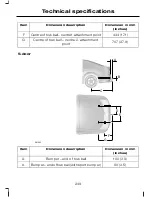2. Push the phone downwards until
a click is heard.
2
1
E87688
Note:
The connection to the system
will be displayed on your phone.
Phonebook
After start up access to the
phonebook can be delayed for up to
two minutes.
Phonebook categories
Depending on your phonebook entry,
different categories can be displayed
in the audio or navigation unit.
For example:
Mobile
M
Office
O
Home
H
Fax
F
Note:
Entries may be displayed
without a category attachment.
The category can also be indicated
as an icon:
Phone
Mobile
Home
Office
Fax
Making a phone an active
phone
When using the system for the first
time, no phone is connected to the
system.
After switching on the ignition the
cradle phone and the Bluetooth
phone are recognized differently by
the system.
Bluetooth phone
After bonding a Bluetooth phone to
the system, this becomes the active
phone. For further information refer
to the phone menu.
However, in some cases the
Bluetooth phone has to be activated
by pressing the appropriate station
button on the audio or navigation
unit.
Turning the ignition back on again,
the last active phone is picked up by
the system.
253
Telephone
Содержание Mondeo 2007
Страница 1: ...Feel the difference FordMondeo Owner s handbook ...
Страница 8: ...6 ...
Страница 11: ...E88507 Lighting Rear lamps Headlamp E88508 9 Introduction ...
Страница 128: ...8 way electric seat 1 2 2 1 3 4 3 4 8 7 8 7 5 6 5 6 E70734 126 Seats ...
Страница 180: ...E76380 5 Secure the load bracket with the two wing nuts 6 Remove in the reverse order 178 Load carrying ...
Страница 186: ...FIRST AID KIT 4 door E87654 5 door E87655 Estate E87656 WARNING TRIANGLE 4 door E87657 184 Emergency equipment ...
Страница 198: ...Rear fuse box 4 door and 5 door E87483 196 Fuses ...
Страница 233: ...E94973 B J I F E C K A G H D Protective cap A Pressure relief valve B Hose C Orange cap D 231 Wheels and tyres ...
Страница 291: ......
Страница 292: ...Feel the difference 8S7J 19A321 DA CG3536en ...