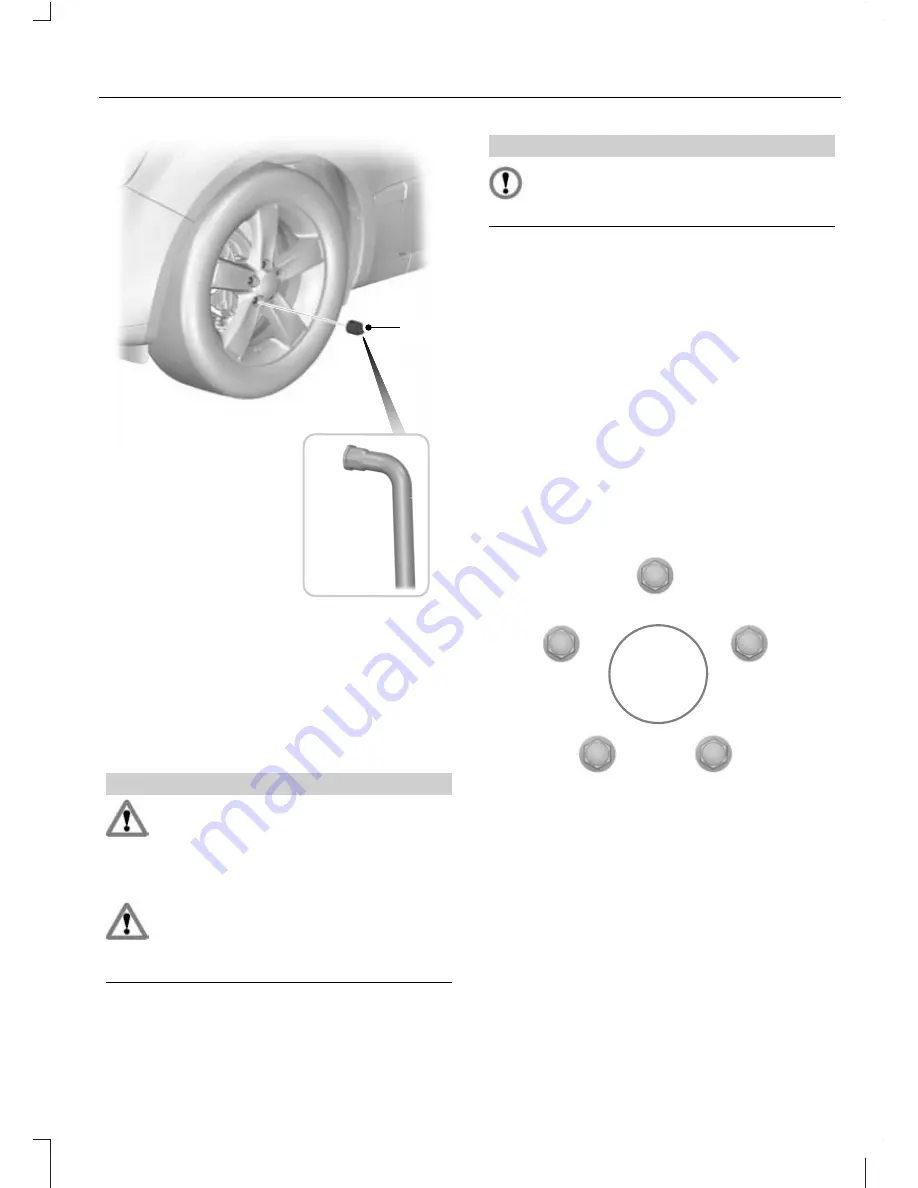
E121887
1
2
2. Slacken the wheel nuts.
3. Jack up the vehicle until the tyre is
clear of the ground.
4. Remove the wheel nuts and the
wheel.
Installing a road wheel
WARNINGS
Use only approved wheel and tyre
sizes. Using other sizes could
damage the vehicle and will make
the National Type Approval invalid. See
Technical specifications
(page 211).
Do not fit run flat tyres on vehicles
that were not originally fitted with
them. Please contact your dealer
for more details regarding compatibility.
CAUTION
Do not install alloy wheels using
wheel nuts designed for use with
steel wheels.
Note:
The wheel nuts of alloy wheels and
spoked steel wheels can also be used for
the steel spare wheel for a short time
(maximum two weeks).
Note:
Make sure the wheel and hub
contact surfaces are free from foreign
matter.
Note:
Make sure that the cones on the
wheel nuts are against the wheel.
1.
Install the wheel.
2. Install the wheel nuts finger tight.
3. Install the locking wheel nut key.
1
2
3
4
5
E75442
4. Partially tighten the wheel nuts in the
sequence shown.
5. Lower the vehicle and remove the
jack.
6. Fully tighten the wheel nuts in the
sequence shown. See
Technical
specifications
(page 211).
7. Install the wheel trim using the ball of
your hand.
205
Wheels and tyres
Содержание 2011 C-Max
Страница 1: ...Feel the difference FordC MAX Owner s handbook ...
Страница 8: ...6 ...
Страница 11: ...E130168 Lighting Rear lamps Headlamp E130169 9 Introduction ...
Страница 114: ...Removing the head restraint Press the locking buttons and remove the head restraint ELECTRIC SEATS E78060 112 Seats ...
Страница 135: ...E135813 Connect the engine heater for 2 to 3 hours before starting the engine 133 Starting the engine ...
Страница 149: ...To turn the system off and on See Information displays page 84 147 Stability control ...
Страница 155: ...E130180 A trailer symbol indicates there is a trailer attached and the rear sensors are disabled 153 Parking aid ...
Страница 166: ...E130146 B A C D C MAX A C MAX and Grand C MAX B Grand C MAX C C MAX D 164 Load carrying ...
Страница 182: ...Passenger compartment fuse box E129926 Circuits protected Ampere rating Fuse Fuel pump 20 56 180 Fuses ...
Страница 222: ...Towing equipment dimensions A B G F E C D E130084 220 Technical specifications ...
Страница 299: ......
Страница 300: ...Feel the difference CG3567en ...






























