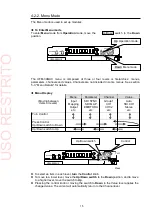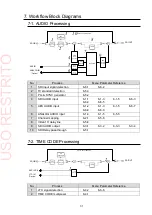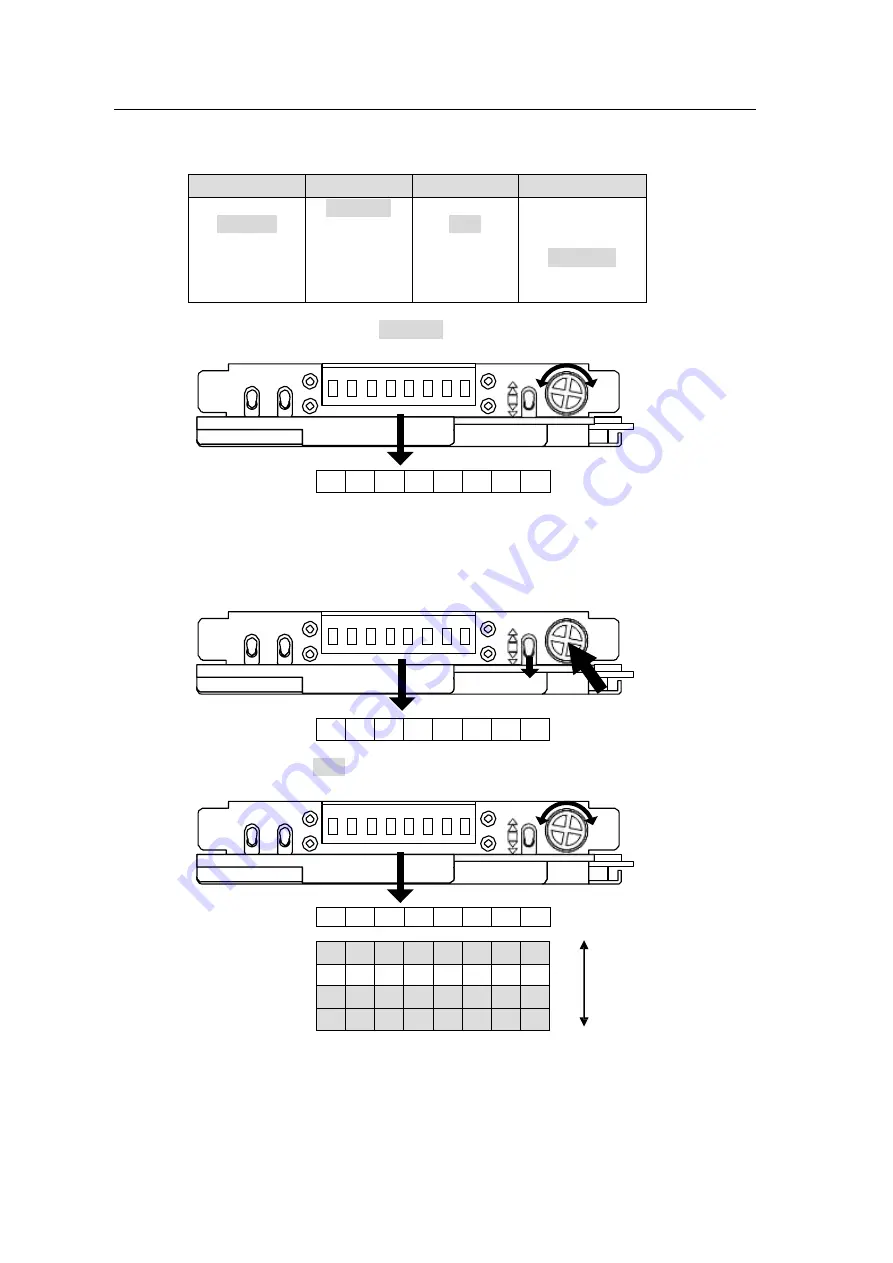
16
4-2-3. Menu Operation Example
This chapter explains how to set menu parameters using a menu operational example, in
which CH2 AES audio is assigned to CH2 SDI-embedded audio.
Menu
Parameter
Channel
Value
Input
Mapping
Output
LTC
System
Status
SDI MAP
CH1
CH2
CH3
CH4
CH5
|
SDI CH1
|
AES CH1
AES CH2
AES CH3
|
(1) Turn the control knob to select the Mapping menu.
M a
p
p
i
n
g
(2) Press the control or move the switch down to go to the parameter level.
When SDI MAP is displayed, press the control again or move the switch down to go to the
channel level.
S D
I
M A P
(3) Turn the control to select CH2.
C H
2
C H
1
C H
2
C H
3
|
|
|
PUSH
OPERATE
LOCK
AES
LTC
UFM-30MUX
PUSH
OPERATE
LOCK
AES
LTC
UFM-30MUX
PUSH
OPERATE
LOCK
AES
LTC
UFM-30MUX
USO
RESTRITO
Содержание UFM-30MUX
Страница 38: ...38 10 2 External Dimensions 10 2 1 UFM 30MUX All dimensions in mm USO RESTRITO...
Страница 39: ...39 10 2 2 UFM 3MUXAI All dimensions in mm USO RESTRITO...
Страница 40: ...USO RESTRITO...