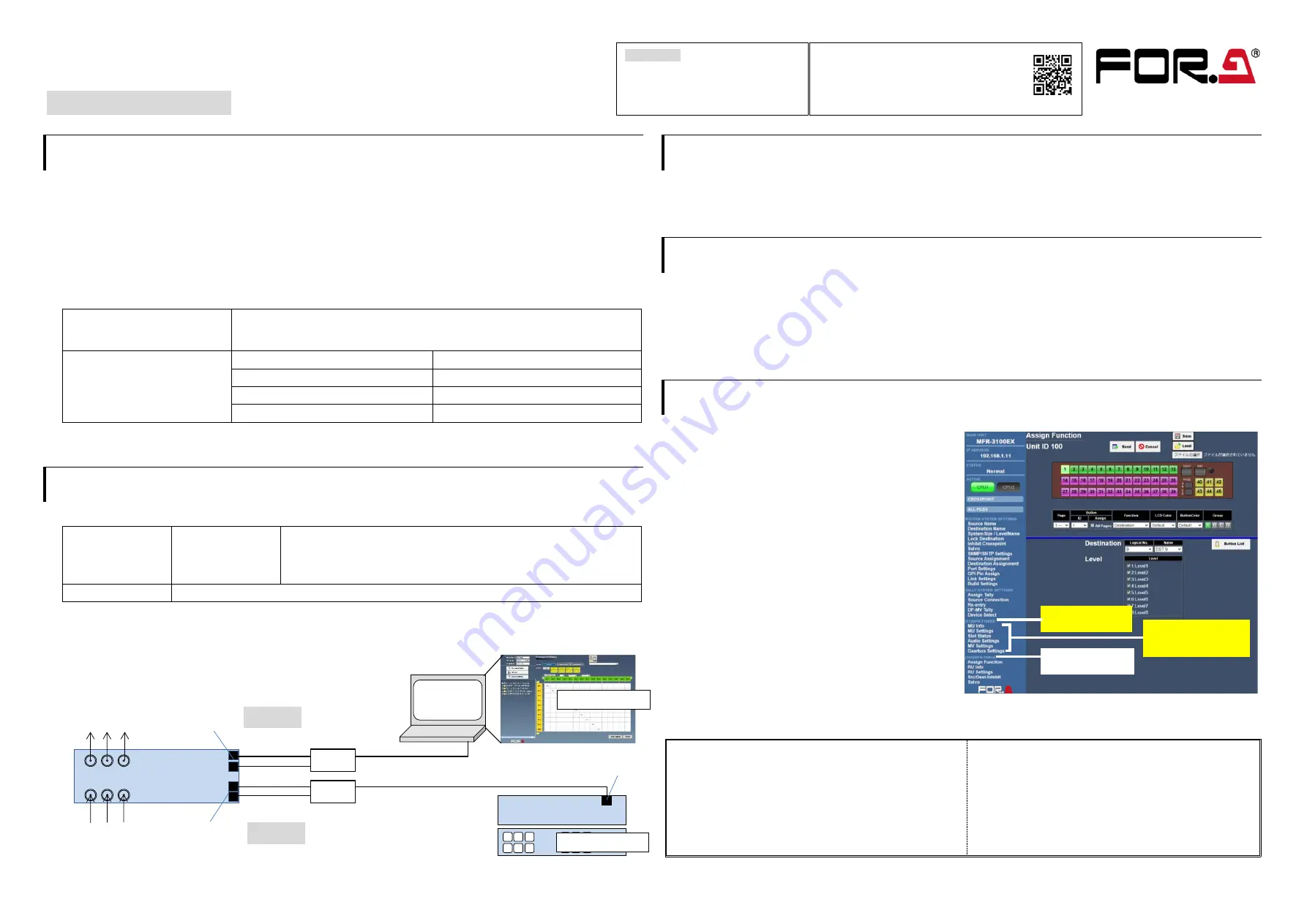
MFR-3100EX-SETUPGUIDE-E-1.DOCX
MFR-3100EX
Quick Setup Guide
Preparation
The MFR standard system is composed of the following three hardware components.
Main Unit
(hereafter
MU
): MFR-3100EX
Remote Control Unit:
MFR-40RU/16RU/16RUD/16RUW/32RUW/64RUW/16RUTA/39RUA/18RUA/8RUA
(hereafter
RU
)
PC
(Web Browser):
The MFR system setting and operation via a web browser
The MFR system is connected via LAN. Network settings for MFR units are properly set prior to shipment. Operation can be performed
immediately upon completing the following network settings and connections. Prepare the following items in the table for the system in
advance.
Items to prepare
PC
For Web-based Control.
A LAN port is required. Refer to section 2-1. "System Requirements" in the MFR Series
Web-based Control User Manual" for more details.
LAN cables
(Cat7 or higher)
*
The supplied straight LAN cable
is also available.
For MU and PC direct connection
Single cross-over cable
For MU and PC connection via a hub
Two cross or straight cables (*2)
For MU and RU direct connection (*1)
Single cross-over cable
For MU and RU connection via a hub
Two cross or straight cables (*3)
(*1) Not available if redundant CPU is configured. (*2) Additional cable required if redundant CPU is configured.
(*3) Additional cable required if redundant CPU is configured.
1. LAN Connection
(1) Set the PC IP address and subnet mask as shown below.
IP address
192.168.1.XXX
XXX must be from 1 to 254 except the following numbers.
10 to 13 (Used for MU)
60 to 62 (Used for MFR-TALM)
70 to 85 (Used for MFR-RULINK)
Subnet mask
255.255.255.0
(2) Connect
the MFR-LAN
(MFR-LAN1) port on the
MU
rear panel and
MFR-LAN
port on the
RU
rear panel using a LAN cable.
* Connect the
MFR-LAN(CPU1)
and
MFR-LAN(CPU2)
ports to the LAN respectively, when the redundant CPU is configured.
(3) Connect
the PC-LAN 1
port on the
MU
rear panel and the PC
LAN
port using a prepared LAN cable.
PC-LAN and MFR-LAN must be placed in separate LAN segments (using a bridge or switch).
Refer to Sec. 2-3 "PC Network Settings" in the "MFR-3100EX Web-based Control User Manual" for more details.
2. Power ON
(1) Connect the power to the MU using the supplied power cord(s).
(2) Connect the power to the RU using the supplied AC adaptor and cable. Be sure to secure the cable with the supplied cable clip.
(3) Power on all devices in the system.
3. Open the Web-based Control Screen
(1) Launch your web browser on the PC, enter the MFR MU address as shown below and connect to the MFR MU.
http://192.168.0.12
(IP address of MU PC-LAN)
(2) Enter the following user name and password to login to the MFR Web-based Control.
User name:
user
Password:
password
(3) The Web-based Control screen will appear.
4. Display the MU or RU Setting Page
(1) Press [
System Settings
] in the upper left corner of the screen
to display the navigation tree in the
left
pane, in which the
MFR components in the system are displayed.
Unit ID:
The current MFR system devices are displayed in the tree
such as [100]MFR-39RUA, [101]MFR-18RUA, etc. as shown
at right.
The number displayed in square bracket such as [100] is a
Unit ID
, which also indicates the
fourth octet
of
IP address
.
The IP address of MFR-39RUA is "192.168.1.
100
" in this
figure example.
(2) Click the button below to show/ hide the detailed menu.
[MFR-3100EX]
[MFR-31CPU]
[FAN]
[Power Supply Status]
Clicking an item on detailed menus displays the associated
setting page in the right pane.
Refer to MFR-3100EX Web-based Control User Manual and
MFR-RU Series User Manual for details.
Precautions
- Operate the unit
only
at the specified supply voltage.
-
Ensure
the unit is properly grounded at all times.
-
Ensure
the power cord and connectors are firmly connected.
-
Do not
access circuitry with power applied to the unit.
- Unit
should not
be operated or stored with the cover, panels,
and/or casing removed.
- Unit s
hould not
be operated or stored in a humid, dusty, etc.
environment. Doing so could result in fire or electrical shock.
-
Do not
allow fluids, metal fragments, or any other foreign
objects to enter the unit. If foreign matter does enter the unit,
turn the power off and disconnect the power cord immediately.
Remove the material or contact your authorized service
representative.
- If you notice any strange smells or noises coming from the unit,
turn the power off immediately, disconnect the power cord,
then contact your authorized service representative.
Please go to the FOR-A website, register
your email address and download user
manuals and other documentation from
MFR-3100EX and MFR-RU pages.
https://www.for-a.com/
Packing list
MFR-3100EX:
1
AC Cord:
1 set.
Quick Setup Guide: 1 (This guide)
RU
MU (MFR-3100EX)
MFR-LAN1: 192.168.1.10/24
MFR-LAN2: 192.168.1.11/24
SDI OUT
SDI IN
Web browser
LAN cable
Button operation
GUI operation
HUB
HUB
PC-LAN1: 192.168.0.12/24
PC-LAN2: 192.168.0.13/24
LAN cable
MFR-LAN
Clicking on an item
opens a setting page in
the right pane.
Click
[11] MFR-3100EX
The number in [ ]
indicates the unit ID.




















