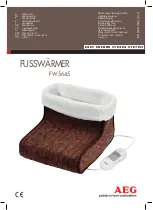5
Customer Service:
1-877-777-8042
The user-friendly, intuitive control panel makes it easy for
you to get the most out of your FoodSaver
®
System:
Heat Seal Controls
1. Vacuum Button
Press to vacuum seal food airtight. Appliance shuts off automatically.
2. Seal Button
This button as three uses:
i.
Press button to create a seal when making bags using a FoodSaver
®
Roll.
ii.
Press to immediately stop vacuum process and begin sealing bag.
iii.
Press to create a seal on film bags (such as a potato chip and cereal bags) to keep food sealed airtight.
3. Mode Button
Press Mode Button to select custom setting. Indicator light will illuminate next to the custom setting that is
initiated.
3a. Dry
For optimal vacuuming and sealing of dry foods. This is the default setting.
3b. Moist
For optimal vacuuming and sealing of moist or juicy foods.
3c. Pulse (
available on select models
)
Press and hold to manually control the vacuum function. Press Seal Button when ready to seal bag.
3d. Sous Vide (
available on select models
)
For optimal vacuuming and sealing of bags to use in Sous Vide cooking.
Handheld Sealer Controls
4. Handheld Button
Press for use with FoodSaver
®
accessories using Built-In Handheld Sealer.
5. Mode Button (
available on select models)
Press Mode Button to select setting. Indicator light will illuminate next to the custom setting that is initiated.
5a. Vacuum
For use with FoodSaver
®
Zipper Bags, Containers, Bottle Stoppers, and other accessories using built-in
Handheld Sealer.
5b. Marinate (
available on select models)
For use with FoodSaver
®
Marinator Containers using built-in Handheld Sealer. Vacuum pulse sequence
takes 12 minutes or less. It allows for optimum flavor infusion in less time. Appliance will vacuum and
release three times.
6. Latch
Operate -
Adjust Down to put unit in Operate Mode. This turns unit on for vacuuming and sealing.
Store -
Adjust Center to Store
Open -
Adjust Up to Open
Содержание VS3000 Series
Страница 2: ......