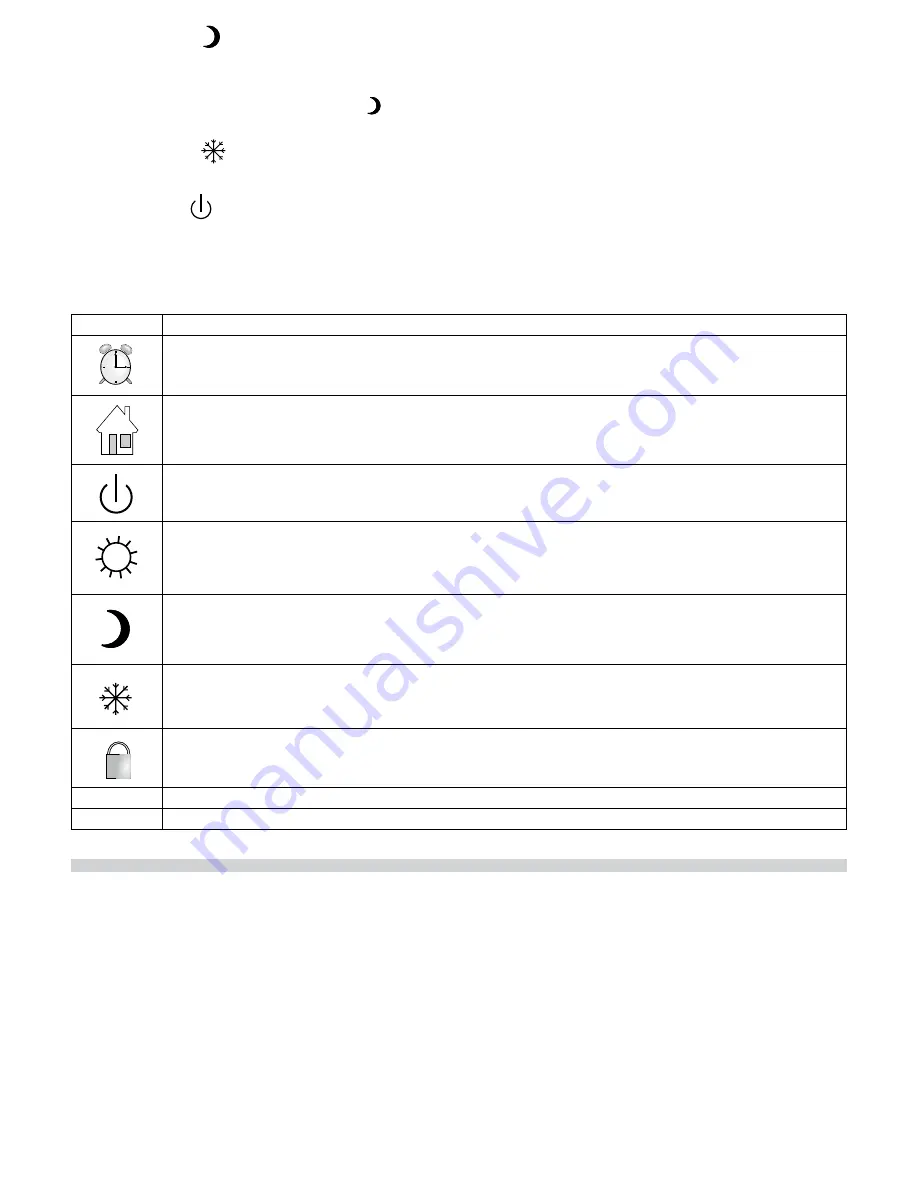
12
7. CLEANING THE RADIATOR
For safety reasons, disconnect the power supply before cleaning the appliance.
Cleaning must be done when the radiator is turned off and is cold.
Do not use abrasive or corrosive products to clean the body: use soapy water, for example, and dry the body with a soft cloth.
Clean plastic parts, controls and the humidifier with a dry cloth only and avoid contact with chemicals or alcohol.
- Summary of operating modes:
Mode
Description
Programme:
Daily and weekly programming which sets the two temperature levels (Comfort and Night-time) defined by the user for each
time of day
Pilot wire:
The temperature depends on the Pilot Wire control (for radiators installed in France only)
Stand-by:
The appliance is in stand-by
Comfort:
Comfort status and the temperature which the environment must be kept at are transmitted
Night-time:
Night-time status and the temperature which the environment must be kept at are transmitted
Anti-freeze:
Minimum safety temperature: a fixed value equivalent to 7ºC is transmitted
Keypad lock:
Pressing on the keypad does not change functions; the keypad is not active
Err S
Temperature sensor is faulty
6.6.4 Night-time mode
When this operating mode is selected, the radiator will keep the ambient temperature at the programmed TL temperature. The desired TL
temperature is programmed as follows:
1. Press the ‘mode’ key until the screen displays the icon
2. Select the desired TL temperature using the + and - keys.
6.6.5 Anti-freeze mode
When this mode is selected, the ambient temperature will not drop below 7ºC.
6.6.6 Stand-by mode
The radiator is in stand-by mode.
Commands sent by the Pilot Wire are disabled.


































