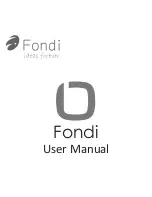Getting started
Before using Fondi OnReal, please insert SD card and
charge battery.
Step.1 Insert Micro SD card
Please insert Micro SD card before you power on
OnReal. Find the Micro SD slot located at the
bottom of the camera.
1. Slide Micro SD card with the gold-plated side
facing the same direction as the lens.
2. The card will click into place when fully inserted.
3. To take Micro SD card out, place the fingernail
against edge of Micro SD card and lightly press
further into the camera. The card will spring out
far enough to be removed.
Содержание OnReal
Страница 1: ...User Manual Fondi...
Страница 2: ...Fondi OnReal User Manual Clip Adhesive mount Suction pad Magnet Micro USB Cable Contents...
Страница 3: ...Get to Know Fondi Micro SD Slot Micro USB Port...
Страница 4: ...Buzzer Charger Status LED Shutter Button Camera Status LED Motion Sensor Power Wi Fi Button...