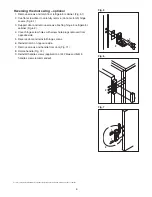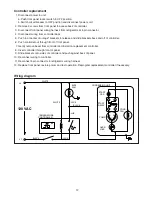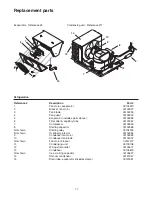7
To change temperature display from °F to °C
To display temperature cut-out
To change temperature cut-out
STEP
INPUT
DISPLAY
1
Press and release SET
Current cut-out temperature will
display for approximately 5
seconds. Display will return to
current refrigerator temperature
STEP
INPUT
DISPLAY
1
Press and hold SET for 3
Current cut-out temperature
seconds
displayed
2
Press UP or DOWN arrows to New cut-out temperature
desired cut-out temperature
displayed
per above table
3
Press and release SET
New cut-out temperature blinks
three times, then current
refrigerator temperature will
display
STEP
INPUT
DISPLAY
1
Press and hold SET + DOWN HY
arrow together for 3 seconds
2
Press UP or DOWN arrow
CF
until CF is displayed
3
Press and release SET
°F
4
Press DOWN arrow
°C
5
Press and release SET
°C blinks 3 times then HY
displayed
6
Press and release SET
0.4
7
Press UP arrow until 2.2 is
New differential (2.2°C)
displayed
displayed
8
Press and release SET
2.2 blinks three times then LS
displayed
9
Press and release SET
3.4
10
Press DOWN arrow until
New LS temperature (1.1°C)
1.1 is reached
displayed
11
Press and release SET
1.1 blinks three times, then US
displayed
12
Press and release SET
5
13
Press UP arrow until 10.0
New US temperature (10°C)
is
reached
displayed
14
Press and release SET
10.0 blinks three times, then CF
displayed
15
Wait until current refrigerator
CF displayed for approximately
temperature is displayed
15 seconds
before pressing any keys
16
All changes are now in
Current refrigerator temperature
memory
will display in °C
17
If needed, adjust cut-out
temperature
as
described
above