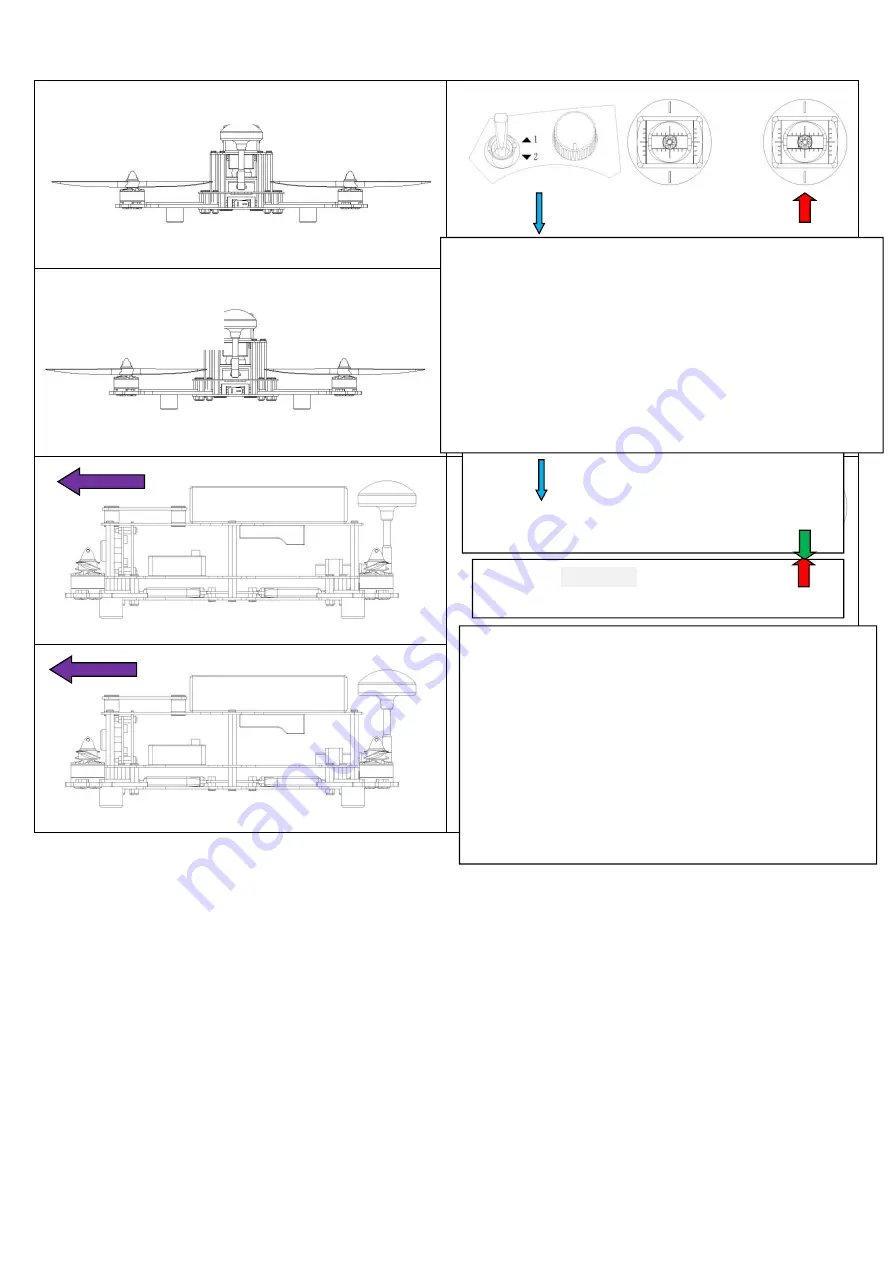
8.
Flight practice.
Warning:
1.
Meteor 280 is more suitable for the experienced pilot
2. During the flight, please keep aircraft within 30 meters of sight range or 300 meters of video receive range(the actual range
depends on the weather condition).
3. During flight, please keep away from the dangerous obstacles, such as crowd, animal, highline and so on.
9.
Finish the flight
1
、
Manual landing
2
、
Please turn off the aircraft firstly and then switch off the radio .
Tail of aircraft towards to the pilot
Tail of aircraft towards to
the pilot
“1”position: Regular Mode
”2”position:3D mode
注意事项:
1
、 需选择一个空地较大,地面柔软的飞行。
2
、
3D
模式适合有一定飞行经验的遥控操作员。
3
、 在
3D
动作过程中需配合油门摇杆进行练习,飞
行器下降请适当的升高油门,飞行器上升请适当
的降低油门。
4
、 做
3D
模式前,电池电量尽量保持满电量姿态,
这样动作过程中不会由于供电不足造成的损失。
Caution:
1).Please chooses big vacancy area with softer ground for flight.
2).3D mode is suitable for the pilot, who has gained enough experience.
3).In 3D flight, please practice the flight with the throttle joy sticker. Increasing the
throttle when the aircraft goes down and reducing the throttle when the aircraft goes
up.
4).Please ensure that there is full voltage in your battery when you are going to switch
to 3D mode. Then any loss or damage, which may caused by lower power supply, can
be avoid.
“1”position:
Regular Mode
”2”position:3D mode
Caution:
1).Please chooses big vacancy area with softer ground for flight.
2).3D mode is suitable for the pilot, who has gained enough experience.
3).In 3D flight, please practice the flight with the throttle joy sticker. Increasing
the throttle when the aircraft goes down and reducing the throttle when the
aircraft goes up.
4).Please ensure that there is full voltage in your battery when you are going to
switch to 3D mode. Then any loss or damage, which may caused by lower power
supply, can be avoid.
Содержание Meteor 280
Страница 1: ...Meteor 280 User manual Version v1 0 2015 8 10...
Страница 2: ......
Страница 13: ...7 Flight operation Directional Control Head direction Radio Mode 2 Up Down Forward Back Left Right...
Страница 14: ...Rotation Direction...
Страница 18: ...2 It will allow you to upgrade to the latest Firmware that matches the GCS...
Страница 19: ...3 Board Identification page...
Страница 22: ...6 Allows selection of different vehicle type within the main vehicle categories...
Страница 23: ......
Страница 25: ......
Страница 27: ......
Страница 29: ......
Страница 31: ...14 Save setting to board...
Страница 32: ...Model is reset it will take about a minute...
Страница 35: ......
Страница 37: ...5 According to the screen tips please calibrate the joysticks of the radio...
Страница 38: ...We can leave out this step and click the next step directly 6 Put all joy stickers at the neutral position...





































