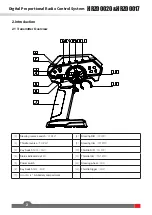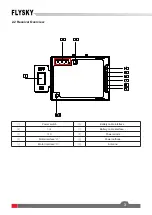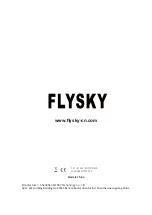5
4.Instructions
After setting up, follow the instructions below to operate the system.
Follow the steps below to turn on the transmitter:
1. Check to make sure that that battery is fully charged and installed correctly.
2. Toggle the switch to the [ON] position. When active the LED will be lit.
3. Power on the receiver.
• For safety always power on the transmitter before the receiver.
4.1 Power On
Note
•
Operate with caution in order to avoid damage or injury.
Note
•
Make sure that the throttle is at its lowest position and the switches are set to their up
position.
1. Single-color LED indicates the different states of the transmitter. For details, see the description of each state;
2. Slow flashing: flashing frequency is 1 Hz 500 ms on and 500 ms off per cycle;
3. Fast flashing: flashing frequency is 5 Hz 100 ms on and 100 ms off per cycle;
4. Indicator response priority from high to low: Binding and low voltage alarm;
5. The trigger response details of the indicator and buzzer are listed in the following table.
State
Indicator
Buzzer
Normal
Always on
/
AUX3
/
Press once for one beep in a short term
SW2
/
Press once for one beep in a short term
Bind
Fast flashing
/
Low electricity level
Slow flashing
Cyclic slow beep
Calibration
/
Cyclic slow beep twice
4.2 Buzzer
1. The function operation and transmitter status prompt are performed through buzzer sound. For details,
see the description of each state;
2. Buzzer response priority from high to low: stick calibration, function operation, and low voltage alarm.
4.3 LED
Indicator
4.4 Binding
The transmitter and receiver have already been bound at the factory.
However if the receiver needs to be replaced or additional receivers bound follow these steps: