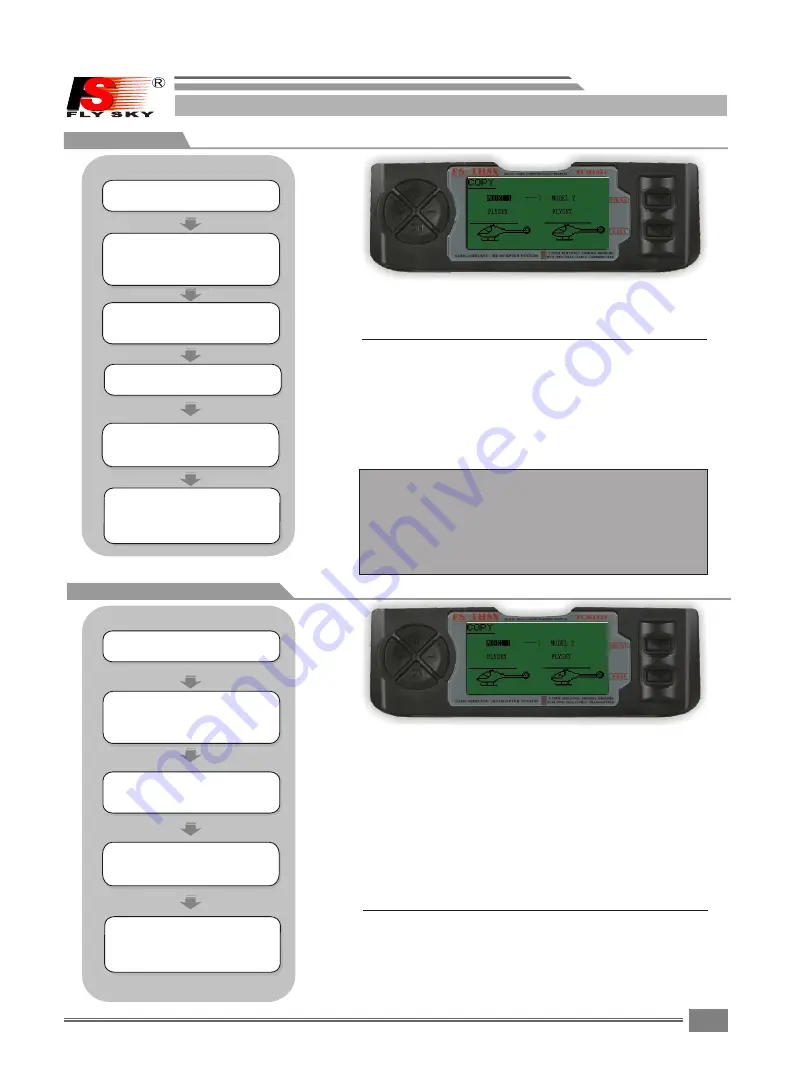
1 5
Under the state of the initial
picture,press MENU key forlong,
access the main menu.
Under the state of the initial
picture,press MENU key forlong,
access the main menu.
Pr es s UP /D OW N ke y ch o ose t o d up-
li ca te t he so ur c e o r dup l ica te
t he d es ti na ti on
Press " -" or " +" key choos e to dupl i-
c a t e t h e s o u r c e o r d u p l i c a t e
conc rete user s of left and righ t
side s of the dest inat ion.
Press " -" or " +" key sele ct to chan ge
the lcd volu e.
7
.
6COPY
7
.
7LCD
ADJUST
MODEL
COPY
:
Copies the current model data into another
model memory.The name of the model memory
you are copying into is displayed for clarity.
D u p l i c a t e s o u r c e i n c l u d e s t o b e a s f o l l o w s ,
M O D E L 1 - - - - - M O D E L 8 , H E L 1 , A C R O
NOTE
:
Du plicate the purpose t o c ont a in: M O DEL 1 --- -
MO DEL8, ALL
ALL,show duplicating by source with establishment
copy to MODEL1 --- MODEL8,
Press the
MEN U
key to save
and return last menu
P r e ss t he
EXIT
ke y to n ot k ee p an d re tu rn l as t
me nu
Pres s
UP
or
DOWN
key choo se to dupl icat e the sour ce
or dupl icat e the dest inat ion
Pre ss "
-
"or "
+
" ke y cho os e to du pl ic at e th e so ur ce or
du pl ic at e co nc re te us er s of le ft an d ri gh t si de s of th e
de st in at io n.
SYSTEM
SETTING
SYSTEM
SETTING
Press UP/DOWN key select the SYSTEM
SETTING menus,and press MENU key
for short into next submenu.
Press UP/DOWN key select the SYSTEM
SETTING menus,and press MENU key
for short into next submenu.
Pr es s UP /D OW N ke y t o s ele c t the
C OP Y m en u, an d p r e ss ME N U key
fo r sh or t in to n e x t sub m enu .
P re ss UP / DOW N k ey to s ele c t th e
ADJ CO N TRA S T men u ,an d p res s M ENU
key fo r s hor t i nto n e xt su b men u.
Pr es s ME NU k ey f or sh o rt to k eep
result a n d ret u rn la s t men u .
pres s EXI T k ey fo r s hor t t o not
keep a n d tre u rn to l a st me n u.
Pr es s ME NU k ey f o r s hor t t o keep
resu l t and r e tur n l ast m e nu.
press E X IT ke y f or sh o rt to n ot
keep and t r eur n t o las t m enu .
FS-TH9X
LCD
ADJ
CONTRAST
:
Press "
+
"or"
-
" key to change the lcd volue.
Press the
UP
or
DOWM
key to select the D/R & EXP
screen.
Press the
MENU
key to save
and return last menu
Press the
EXIT
key to not keep and return last
menu
T h e lc d ad ju st c on tr as t fu nc ti on i s us et o lc d
sc reen light adjust.
STEPS
:
STEPS
:






















