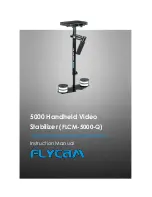11
Vertical Adjustment
of telescopic central
post is made by loosening the control
located at the base, raising or lowering
the post to desired location and then
retightening the vertical control. Do not
over-tighten this control.
Balancing your Flycam Stabilizer
Before beginning the balancing process check the following:
Camera is securely attached to Head Plate
Lens cap is removed and secured
Telescoping Clamp is tightened
Weight discs are added successfully
All screws are tightened securely
Battery, all accessories and cables are secured
Balancing the Horizontal Axis
When your Flycam Stabilizer is properly assembled, you can start the test and setup of horizontal
balance. Horizontal Balance allows the camera to remain level, during operation, with the Central
Post in a vertical position unless off-axis framing is desired.
When testing for horizontal balance start from a flat and level surface like table. This will allow
the stabilizer to hang freely as you hold it. If your stabilizer is correctly balanced on its horizontal
axis, then it will be both leveled & upright, with Central Post in a perfect vertical position.
NOTE:
If you do not have enough weight on Base Platform the entire Flycam could flip upside
down. If this movement starts to happen, be ready to catch the sled before a complete 180°
occurs. This type of unwanted movement requires more weight to be added to the base with
additional weight discs.
Another way to accomplish Horizontal Balance is to move the center of gravity of camera by
re-mounting the camera to a different area of the Head and Mid Plate, either front-to-back or
side-to-side.