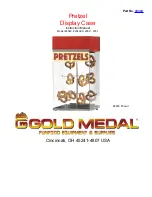Oblò / Oblò
-
A
/
P
(
Autopilot)
User’s manual
Flybox
116
Rev.3.7
®
“AUTOPILOT DISENGAGED! NAV DATA TIMEOUT” :
Appears when the autopilot does not receive any data
from the external GPS:
- Check that the wiring between external GPS and Oblò
is correct.
- Check that the GPS baudrate is set in the same way
of the external GPS. To set the GPS baudrate:
- Press for 1 second the knob to enter in the function
menu.
- Rotate the knob to select the “Setup” menu and click
to enter.
- Rotate the knob to select the “GPS” menu and click to
enter.
- Rotate the knob to select the “Baud” menu and click
to enter.
- Rotate the knob to change the value and press it to
store the new value.
•
“AUTOPILOT DISENGAGED! NO VALID NAV DATA” :
Appears when there is no flight plane or no GOTO set
in the external GPS.
•
Autopilot operation
Autopilot alarms
Содержание Oblo
Страница 1: ......
Страница 2: ...Page intentionally left blank ...
Страница 10: ...Oblò Oblò A P Autopilot User s manual Flybox 10 Rev 3 7 Page intentionally left blank ...
Страница 11: ...Oblò Oblò A P Autopilot User s manual Flybox 11 Rev 3 7 INSTALLATION SECTION ...
Страница 40: ...Oblò Oblò A P Autopilot User s manual Flybox 40 Rev 3 7 USE SECTION ...
Страница 132: ...MICROEL s r l Via Mortara 192 194 27038 Robbio PV ITALY Tel 39 0384 670602 Fax 39 0384 671830 www flyboxavionics it ...