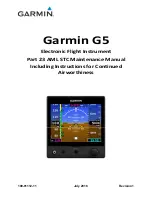Oblò / Oblò
-
A
/
P
(
Autopilot)
User’s manual
Flybox
105
Rev.3.7
®
Autopilot operation
7.2 HOW TO ENGAGE AND DISENGAGE
THE AUTOPILOT
The autopilot system can be engaged in several ways:
●
With the remote button, if installed and enabled.
●
Pressing the “ALT” button on the ACU control unit
(the led will turn on).
●
Pressing the “NAV” button on the ACU control unit
(the led will turn on).
●
Pressing the “HDG/TRK” button on the ACU control
unit (the led will turn on).
NOTE:
Before to engage the autopilot on both axis, be
sure to trim the aircraft for level flight.
The autopilot cannot be engaged if any of the
following conditions occurs:
●
ACU control unit is turned off.
●
If the airspeed measured is out of the
minimum/maximum range (“Min spd” and “Max spd”
parameters).
●
A servo reports a fault condition.
•
•
●
A servo reports a position beyonds its control limits
(limits stored during the calibration procedure).
●
Faulty communications between Oblò and ACU or
between ACU and servos.
Содержание Oblo
Страница 1: ......
Страница 2: ...Page intentionally left blank ...
Страница 10: ...Oblò Oblò A P Autopilot User s manual Flybox 10 Rev 3 7 Page intentionally left blank ...
Страница 11: ...Oblò Oblò A P Autopilot User s manual Flybox 11 Rev 3 7 INSTALLATION SECTION ...
Страница 40: ...Oblò Oblò A P Autopilot User s manual Flybox 40 Rev 3 7 USE SECTION ...
Страница 132: ...MICROEL s r l Via Mortara 192 194 27038 Robbio PV ITALY Tel 39 0384 670602 Fax 39 0384 671830 www flyboxavionics it ...