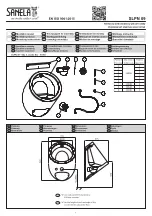Operation
. When the user's hand approach the detection zone, the sensor sends a signal to activate the solenoid valve
which lifts the flapper and flushes the toilet.
. Electronic manual button gives users the option of flushing the toilet by simply pressing the button.
Care and Cleaning Instructions
1 eep t e displa panel clean at all ti es to pre ent sensor unction ailure
2 Do not place ea ob ects or cigarette butts on t e casing
3 Do not spra ater or as t e casing it ig l concentrated
c e ical cleaners T is a result in s ort-circuiting or
corrosion. Use mild soap and water , then wipe dry with a soft
clean cloth after washing.
4. Clean Filter Screen:
Poor water quality will result in obstructed and reduced water flow.
To clean the filter screen do the following:
1 Turn o ater suppl
2. Remove the filter screen.
3. Wash the screen with clean water and re-insert.
5. Replace Batteries
Need to replace batteries when
1 The red light on the sensor unit flashes
2 The solenoid valve "BEEPS" continuously.
Note: Replace with four AA batteries for either sensor unit or solenoid valve assembly
Filter Screen
Beep
Red light flashes
cid
4