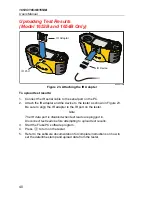Electrical
Installation
Tester
Making
Measurements
31
7. Reset the RCD.
8. The tester reverses phases and repeats the 1x test. The RCD should trip
and the test results appear in the primary display.
9. Reset the RCD.
10. The tester restores the initial phase setting and supplies 5x the rated RCD
current for up to 50 ms. The RCD should trip and the test results appear in
the primary display.
11. Reset the RCD.
12. The tester reverses phase and repeats the 5x test. The RCD should trip
and the test results appear in the primary display.
13. Reset the RCD.
•
You can use the
arrow keys to review test results. The first result
shown is the last measurement taken, the 5x current test. Press the
down arrow key
to move backward to the first test at ½x the rated
current.
•
If the trip time is according to the appropriate standard of the RCD, the
RCD
indicator displays. For more information, see Maximum Trip
Time Table on page 54.
14. Test results are in temporary memory. If you want to store the test results,
press
and proceed as described in “Storing and Recalling
Measurements” on page 37 of this manual. Measurement storage and
recall is available only on Models 1653B and 1654B.
Note
You must store each result separately after you select it with the arrow
keys.
Содержание 1652C
Страница 6: ...1652C 1653B 1654B Users Manual iv ...
Страница 8: ...1652C 1653B 1654B Users Manual vi ...