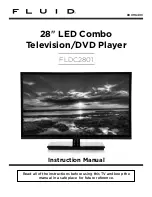6
Getting Started
Front/Side View
Button Functions
1.
POWER :
Turns on/standby the TV set
2.
SOURCE :
Displays the input source menu
3.
MENU :
Displays the OSD menu. Press again to exit the menu
4.
CH +/-
:
Scans through channels
5.
VOL +/- :
Adjusts the volume
: Play/Pause button for DVD
: Open/Close button for DVD
IR: Infrared Receiver
LED: The LED light indicates when the TV is activated
Содержание FLDC2801
Страница 8: ...8 Connecting to External Devices ...