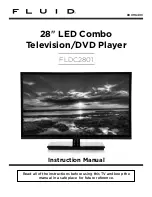13
Operating Your Television
Navigating the Onscreen Display
• Press the
MENU
button to display the main menu.
• Use the
/
buttons to navigate and select the available menus.
Choosing a TV Channel
1. Use the
CH+/CH-
buttons on the side panel or
CH+/CH-
on the remote control.
• Press
CH+
to increase the channel.
• Press
CH-
to decrease the channel.
2. Using
0-9
remote keys
Enter the channel number with the 0-9 remote keys, then press “
OK
” to select the channel.
For example:
1. Press 4, then press “
OK
” to select channel 4.
2. Press 4, press 5, then press “
OK
” to select channel 45.
3. Press 1, then 2, press 1, and then press “
OK
” to select channel 121.
Содержание FLDC2801
Страница 8: ...8 Connecting to External Devices ...