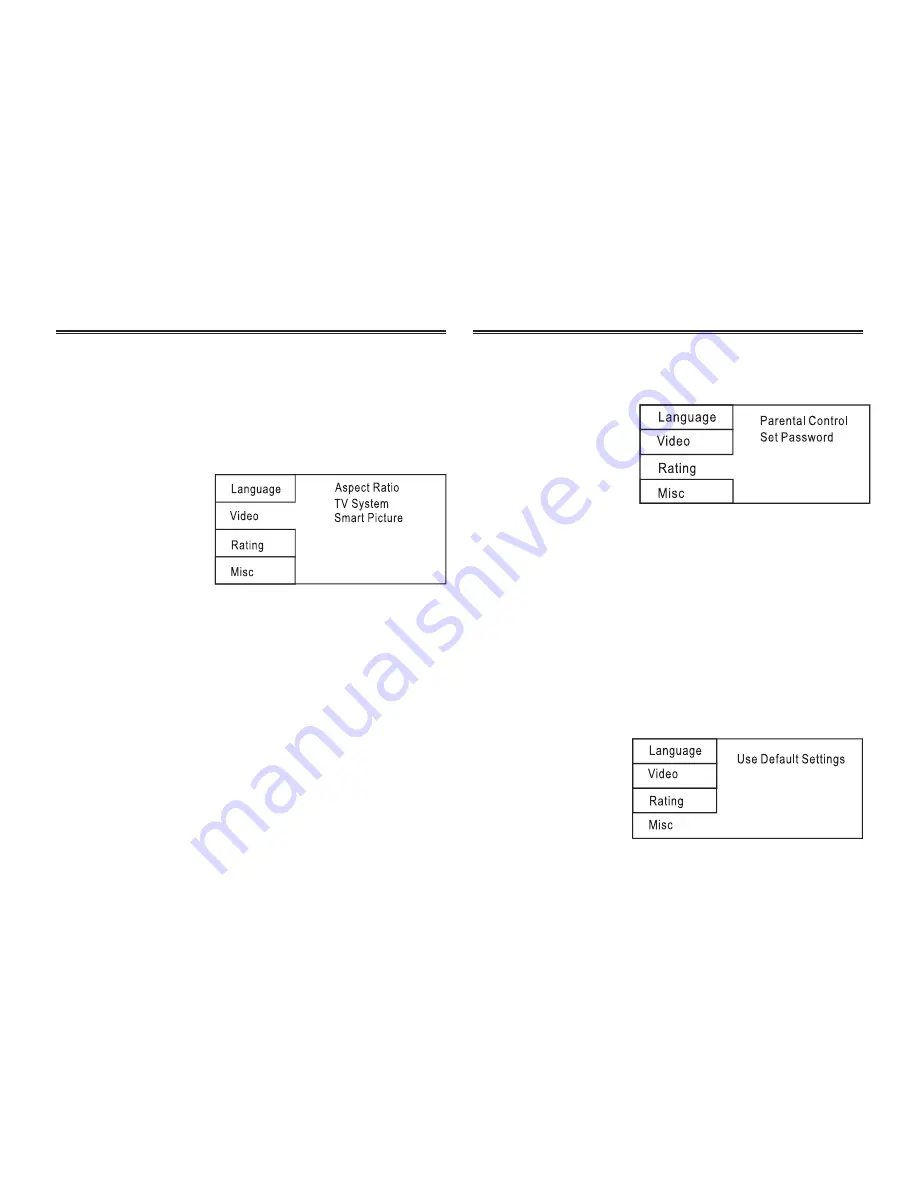
9
RATING SETUP
Select Rating in the setup menu. The Rating submenu is displayed:
Note: Not all DVDs support ratings.
Parental Control
Selecting a Rating
allows the user to set the
parental control feature
on the player. Select
Parental Control, and
press ENTER to change to a different mode.
Note: Unlock the password before setting Parental Control.
Set Password
Use the 0-9 keys to input four digits (password), then press
ENTER to confirm.
Note: The master password is provided on a separate card.
Please keep in a safe place for future reference.
MISC SETUP
Select MISC in the setup menu, and the submenu is displayed:
* Use Default Settings
Reset setup data to factory default and re-load disc.
DVD MENU
This option provides the film’s menu language options.
Follow the operating instructions stated in DVD MENU
SETUP along with the desired option.
VIDEO SETUP
Select Video in the setup menu, to display the Video submenu:
Aspect Ratio
The image display ratio
is related to the recorded
disc format. Some discs
cannot display images
in the aspect ratio you
choose. If you play a disc
recorded in 4:3 format on a widescreen TV, black bars will appear
on the left and right side of the screen. You must adjust the
screen setting depending on the type of the television you have.
TV System
This DVD player supports output of various systems, including
NTSC, PAl. If your TV set has only NTSC or PAl system, the
screen will blink and become blank when the wrong system is
selected.
Note: For more information of output format, refer to the
instructions of your TV set.
Smart picture
Adjust display effect for video output:
Standard: default effect.
Bright: internal setting for bright view effect.
Soft: internal setting for soft view effect.
Dynamic: user adjust brightness, contrast, colour, etc.
SYSTEM SETUP












