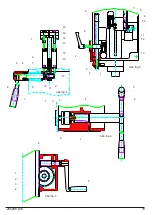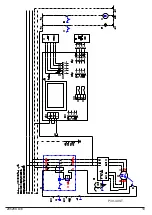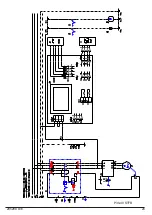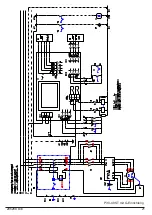205288 D/E
12
E
20.0 Optional tapping unit – digital tapping depth display
„tapping“
Engage the machine with main switch. adjust depth end stop to max drilling depth. Select tapping mode.
Move the tapping tool down with star wheel on the material surface and push
display shows zero as actual value.
Move the tapping tool with the star wheel on requested tapping depth. Press
Values shown now are identical in the
display of actual value (l.h.) and desired value (r.h.) Start motor and adjust spindle speed.
à
tapping
Using the star wheel again, move the tapping tool down to the material in the core hole. The tapping tool cuts
automatically until either the adjusted depth has been reached or the end switch signalizing that pinion is operated. At
this point, the electronic reverses the turning direction of the spindle and the tapping tool turns l.h. out of the cut thread.
The return spring of the pinion pulls the spindle upwarts in the starting position. At this point, the upper limiter is operated
and the electronic reverses in the originally turning direction.
Attention
: After switching on, the machine will start in both
operation modes with a 5 sec delay!
Spindle speed
Actual value
Desired value
Содержание P30 ST
Страница 13: ...205288 D E 16 1 7 8 9 2 3 4 5 6 Abb fig 2 ...
Страница 16: ...P30 40 ST 205288 D E 19 ...
Страница 17: ...205288 D E 20 P30 40 STFB ...
Страница 18: ...205288 D E 21 P30 40 ST mit G Einrichtung ...