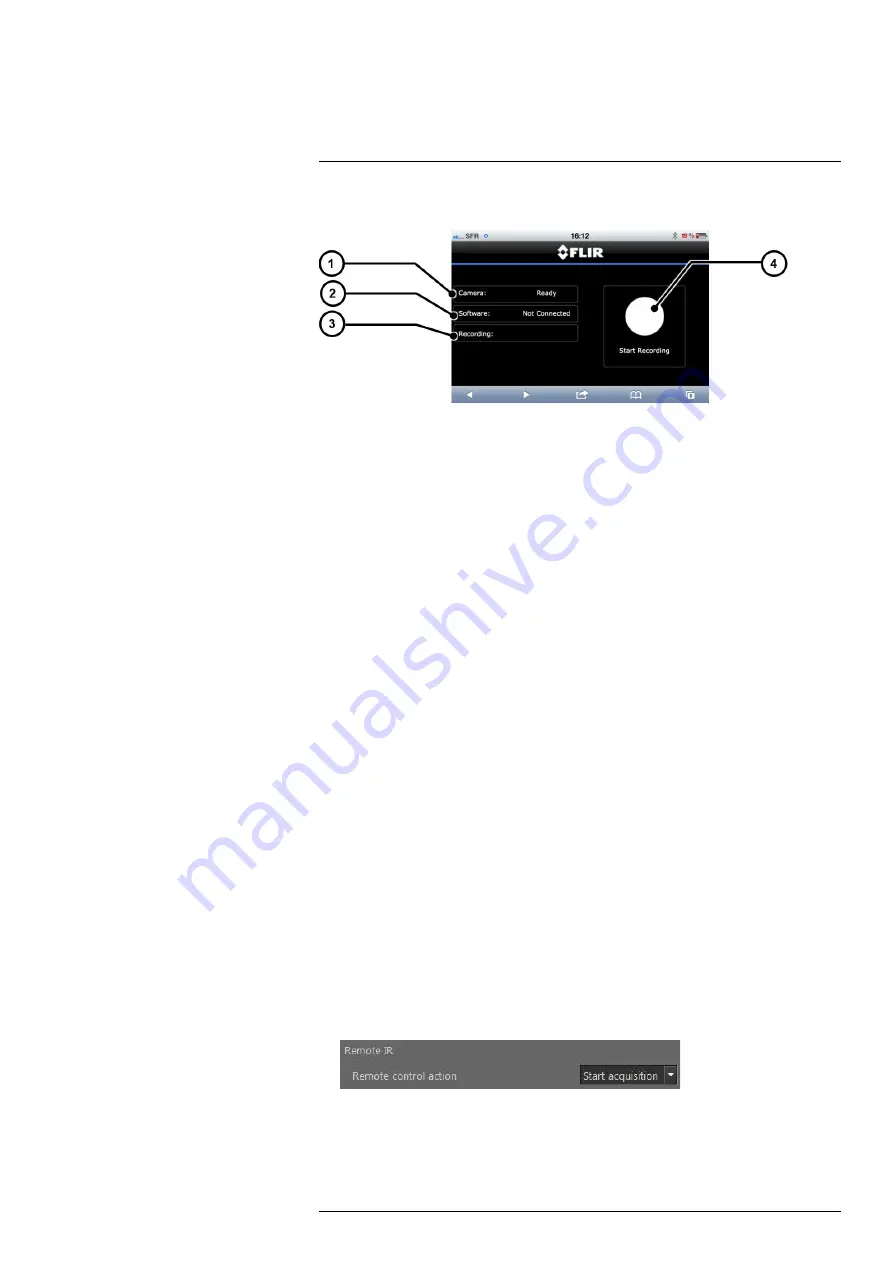
7.3.3
Camera web page description
1. Indicates camera status:
•
Ready
: The camera is running properly and providing infrared images.
•
Not Ready
: The camera is not providing infrared images. Check the camera status
LEDs for detailed information.
2. Indicates ResearchIR Max connection status:
•
Connected
: ResearchIR Max is connected to the camera and ready to acquire an
image sequence.
•
Not Connected
: No sequence acquisition is possible. Check ResearchIR Max sta-
tus on the computer.
3. Indicates the current sequence recording status:
•
Blank
: Recording is not in progress in ResearchIR Max.
•
Recording
: ResearchIR Max is currently recording an image sequence.
4. Press the start/stop acquisition button to start or stop the image sequence acquisition
in ResearchIR Max.
7.4
Infrared remote
7.4.1
General
The FLIR X6520sc can be controlled with the provided infrared remote or any XLR cam-
era remote control using the Nikon protocol.
The actions available are as follows:
• Start acquisition in ResearchIR Max.
• Trigger 1 point NUC calibration.
• Trigger auto-exposure.
• Trigger autofocus (not available for all lenses).
7.4.2
Procedure
Follow the procedure below to select the infrared remote action:
1. Connect the camera to ResearchIR Max.
2. In the camera tab, under
Advanced Camera Control
, select the infrared remote
action.
#T810207; r. AA/43061/43086; en-US
34
Содержание X6520sc Series
Страница 1: ...User s manual FLIR X6520sc series ...
Страница 2: ......
Страница 3: ...User s manual FLIR X6520sc series T810207 r AA 43061 43086 en US iii ...
Страница 4: ......
Страница 8: ......
Страница 64: ...Mechanical drawings 10 See next page T810207 r AA 43061 43086 en US 56 ...
Страница 111: ......














































