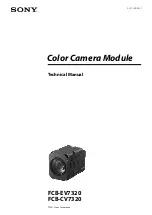Action
Step
Point to
Add circle
on the
Analysis
menu and press the joystick. A circle will now
appear on the screen. The measured temperature will be displayed in the result
table in the top right corner of the screen.
You are now in
edit mode
and can move the circle in any direction by pressing
and moving the joystick. To leave the edit mode, press the
C
button twice. You
can also leave the edit mode by holding down the joystick for a few seconds,
which will display a shortcut menu.
2
For more information about circles, see section 10.2.3.4 – Add circle on page 81.
8.3.4
Laying out & moving a line
Action
Step
Press the joystick to display the horizontal menu bar.
1
Point to
Add line
on the
Analysis
menu and press the joystick. A line will now ap-
pear on the screen. The measured temperature will be displayed in the result table
in the top right corner of the screen.
You are now in
edit mode
and can move the line in any direction by pressing and
moving the joystick. To leave the edit mode, press the
C
button twice. You can
also leave the edit mode by holding down the joystick for a few seconds, which
will display a shortcut menu.
2
For more information about lines, see section 10.2.3.5 – Add line on page 83.
8.3.5
Creating & changing an isotherm
Action
Step
Press the joystick to display the horizontal menu bar.
1
Point to
Add isotherm
on the
Analysis
menu and press the joystick. An isotherm
will now be added to your image. The isotherm levels will be displayed in the result
table in the top right corner of the screen.
You are now in
edit mode
and can change the isotherm levels by moving the joy-
stick up/down. To leave the edit mode, press the
C
button twice. You can also
leave the edit mode by holding down the joystick for a few seconds, which will
display a shortcut menu.
2
For more information about creating & changing an isotherm, see section 10.2.3.6 –
Add isotherm on page 85.
8.3.6
Resizing a measurement marker
➲
This example procedure, which applies to all types of measurement markers, as-
sumes that you have laid out only one measurement box on the screen and exited
the menu system.
8
Publ. No. 1557966 Rev. a155 – ENGLISH (EN) – February 6, 2006
45
8 – Tutorials
Содержание ThermaCAM P45
Страница 2: ......
Страница 4: ......
Страница 6: ......
Страница 7: ...ThermaCAM P45 User s manual Publ No 1557966 Rev a155 ENGLISH EN February 6 2006...
Страница 10: ...Reg No Status Designation 29 233 400 Pending U S x Publ No 1557966 Rev a155 ENGLISH EN February 6 2006...
Страница 16: ...xvi Publ No 1557966 Rev a155 ENGLISH EN February 6 2006...
Страница 18: ...INTENTIONALLY LEFT BLANK 1 2 Publ No 1557966 Rev a155 ENGLISH EN February 6 2006 1 Warnings cautions...
Страница 28: ...INTENTIONALLY LEFT BLANK 4 12 Publ No 1557966 Rev a155 ENGLISH EN February 6 2006 4 Packing list...
Страница 116: ...INTENTIONALLY LEFT BLANK 10 100 Publ No 1557966 Rev a155 ENGLISH EN February 6 2006 10 Camera program...
Страница 118: ...INTENTIONALLY LEFT BLANK 11 102 Publ No 1557966 Rev a155 ENGLISH EN February 6 2006 11 Folder and file structure...
Страница 124: ...INTENTIONALLY LEFT BLANK 12 108 Publ No 1557966 Rev a155 ENGLISH EN February 6 2006 12 Electrical power system...
Страница 128: ...INTENTIONALLY LEFT BLANK 14 112 Publ No 1557966 Rev a155 ENGLISH EN February 6 2006 14 Maintenance cleaning...
Страница 180: ...INTENTIONALLY LEFT BLANK 20 164 Publ No 1557966 Rev a155 ENGLISH EN February 6 2006 20 Theory of thermography...
Страница 214: ...198 Publ No 1557966 Rev a155 ENGLISH EN February 6 2006...
Страница 215: ......