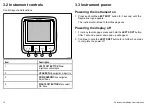4.4 Customizing pages
You can use the
Favorites page
menu to change any instrument
page to suit your requirements. You can:
• Edit an existing page.
• Add new pages.
• Delete pages.
• Change the page order.
• Set pages to rollover
Editing an existing page
Follow these instructions to change the layout or information
displayed on an instrument page.
1. With an instrument page displayed on the screen press the
RIGHT SOFT
button to open the main menu.
2. Select
Favorites page
from the menu.
3. Select
Edit page
from the Favorites page menu.
4. Using the
UP
and
DOWN
buttons select the page you want to
edit, and then press
SELECT
.
5. Using the
UP
and
DOWN
buttons select the data pane you want
to change, and then press
SELECT
.
6. Highlight and select the data you wish to display and press
SELECT
.
7. Highlight the tick icon and press
SELECT
to save your choice.
The
Edit page
menu is also available from the
Quick options
menu:
Main menu > Quick options > Edit page
.
Adding a page
You can add up to a maximum of 10 pages in your favorites.
1. With an instrument page displayed on the screen press the
RIGHT SOFT
button to open the main menu.
2. Select
Favorites page
from the menu.
3. Select
New page
from the menu.
If you already have the maximum number of pages set up you
will not be allowed to add another page without deleting an
existing page first . Otherwise you will be taken to a page layout
option screen.
4. Highlight and select the required page layout and press
SELECT
.
5. You can now select the required data to be displayed in your
new page by following the Editing an existing page procedure.
Deleting a page
In order to delete a page follow the steps below.
1. From the
Favorite pages
menu select
Delete page
.
If you have two or more pages set up you will be able to delete
a page from your favorite pages. I you only have one page set
up you will not be allowed to delete a page as you must always
have a minimum of one favorite page.
2. When the confirm delete is displayed you can continue to delete
the page by pressing the
YES
button.
Changing the page order
Follow these steps to change the order in which the instrument
pages will be displayed.
1. From the
Favorite pages
menu select
Page order
.
2. Select the page you wish to move.
3. Using the
UP
and
DOWN
buttons move the page to the required
location and press
SAVE
.
Setting page rollover
Using the Rollover page feature enables the Favorite pages to cycle
automatically with no user interaction.
1. From the
Favourite pages
menu select
Rollover
.
Favorite Pages
27
Содержание Raymarine i70
Страница 1: ...i7 0 In s t ru m e n t d is p la y User reference ENGLISH Document number 81330 1 Date 11 2010 ...
Страница 2: ......
Страница 4: ......
Страница 10: ...10 i70 Instrument display User reference ...
Страница 14: ...14 i70 Instrument display User reference ...
Страница 40: ...40 i70 Instrument display User reference ...
Страница 41: ...Chapter 8 Instrument alarms Chapter contents 8 1 Alarms on page 42 Instrument alarms 41 ...
Страница 46: ...46 i70 Instrument display User reference ...
Страница 50: ...50 i70 Instrument display User reference ...
Страница 51: ...Chapter 10 View data Chapter contents 10 1 Data views on page 52 10 2 Viewing data on page 57 View data 51 ...
Страница 58: ...58 i70 Instrument display User reference ...
Страница 59: ...Chapter 11 Setup menu Chapter contents 11 1 Setup menu on page 60 Setup menu 59 ...
Страница 68: ...Menu item Description Options Variation range 30º 30º 68 i70 Instrument display User reference ...
Страница 74: ...74 i70 Instrument display User reference ...
Страница 81: ......
Страница 82: ...www raymarine com ...