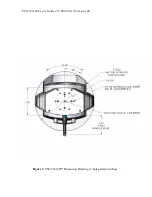PTZ-35x140
User’s Guide 427-0011-00-10 Version 100
6.
Be sure to select the “Control” (highlighted above) to establish control.
7.
Next assign the joystick by selecting the Server Icon and right-click to “Assign Joystick”.
A orange rectangle box will appear on the Server Icon as shown below.
8.
Next open a video channel by selecting the IR Camera Icon and right-click to open
Channel 1 for thermal as shown here:
9.
Next do the same for DLTV Camera to open Channel 2 for daylight.
10.
Now you are ready to use the PTZ-35x140 with the Nexus
®
Console!
You have now completed the basic steps for setup of the PTZ-35x140. However, it is
recommended that you read the rest of this User’s Guide.
For further instructions on Nexus
®
please refer to the Nexus
®
User’s Guide (Doc#428-0004-00-
10) or contact FLIR Support at 1-888-747-3547.