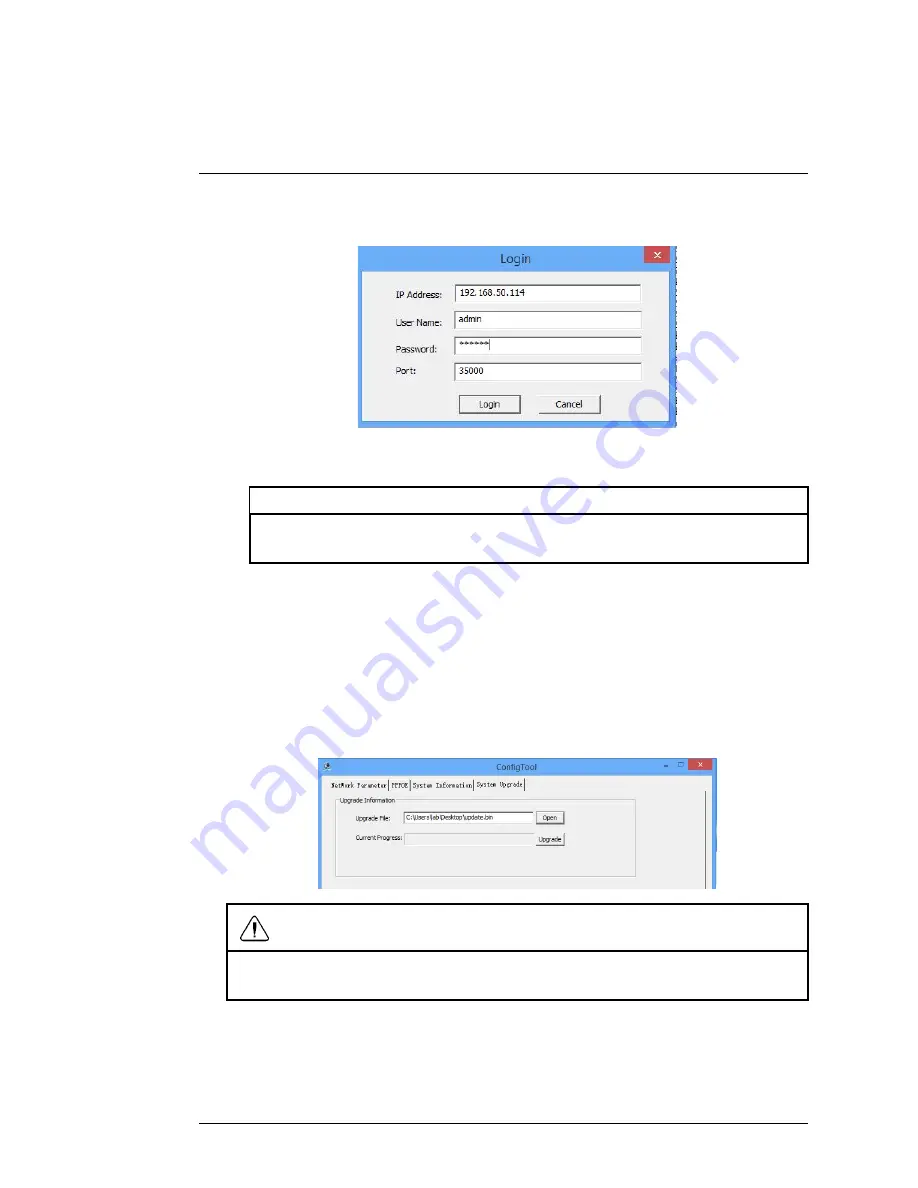
Upgrading Keyboard Firmware
8
7. Configure the following:
•
IP Address
: Enter the IP address of the keyboard.
NOTE
To find the IP address on the keyboard, go to
Menu Settings>System>Network
then select
DHCP
and press
ENTER
.
•
User Name
: Enter
admin
.
•
Password
: Enter the password for the keyboard admin account (de-
fault:
000000
).
•
Port
: Enter the keyboard’s Client port (default
35000
).
8. Click
Login
. Select the
System Upgrade
tab.
9. Click
Open
and select the firmware upgrade file (.bin). Click
Upgrade
to
start the firmware upgrade. Wait for the firmware upgrade to complete.
CAUTION
DO NOT
unplug the power or network cable from the keyboard during the firmware up-
grade process.
#; r. 1.0/21073/21073; en-US
33
Содержание ACCKBD320
Страница 1: ...Instruction Manual ACCKBD320 Network PTZ Keyboard...
Страница 2: ......
Страница 3: ...Instruction Manual ACCKBD320 Network PTZ Keyboard r 1 0 21073 21073 en US iii...
Страница 37: ...Using the Keyboard Menu 7 7 8 Menu Tree Overview r 1 0 21073 21073 en US 31...
Страница 43: ......




















