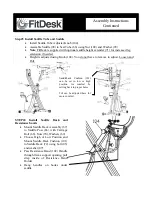Parts and
Maintenance Tips
Co
mp
let
e
Ex
plo
de
d
Vi
ew
Pa
rts
Di
agr
am
TIP:
Check Pedal tightness WHEN NEW THEN AFTER 30 miles. KEEP VERY TIGHT
Tighten Crank Arms with 14mm socket after initial 100 miles use.
Check Crank Arm and Pedal tightness every 300 miles
Check Base Stabilizers for tightness every 300 miles
FitDesk uses a low maintenance twin belt drive mechanism and rarely ever needs adjusting.
However if belt slipping is noticed remove gearbox covers, loosen Idle wheel nuts (21) and
tighten adjuster nuts (22) till slipping stops. Re-tighten and Re-assemble
Check frame, seat mount, handlebar mounting areas for wear. Do not use if any sign of
frame cracking. Contact us here at Revo Innovations LLC.
Содержание FDX 2.0 - 002
Страница 7: ...Detailed Parts List ...