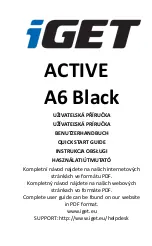10
Using GPS
The Surge includes a GPS receiver to track your route during several activities,
including Free Run, Lap Run, Walk, Bike, and Hike. On your dashboard, GPS data is
shown in a map view along with the stats tracked during the activity.
When you select a run or exercise that uses GPS, Surge begins searching for a GPS
signal. As with any GPS device, a signal is likely to be discovered more quickly if you
are outside in an open area and standing still.
For best results, wait for the signal to be discovered before you start your activity.
If a GPS signal isn’t discovered within a few seconds, a Quick Start option appears for
all GPS exercises except Bike.
If you don’t want to wait for the GPS signal to be discovered, you can press the
Select (Quick Start) button to move to the activity screen and get started. Surge will
continue to search for a GPS signal, but it will take longer to find than if you were
standing still.
If you start moving before the GPS signal is discovered, Surge uses your step count
to estimate how far you went before GPS tracking began. Therefore, the total
distance calculated for the activity may be slightly less accurate than it would be if
you got a GPS fix and then started moving. The Quick Start option does not appear if
you’re tracking a bike ride because GPS is required for calculating your distance.
Wait for a GPS fix before starting your ride.
Содержание Surge
Страница 1: ...Product Manual Version 1 2 ...
Страница 42: ...37 China Wireless sync dongle ...