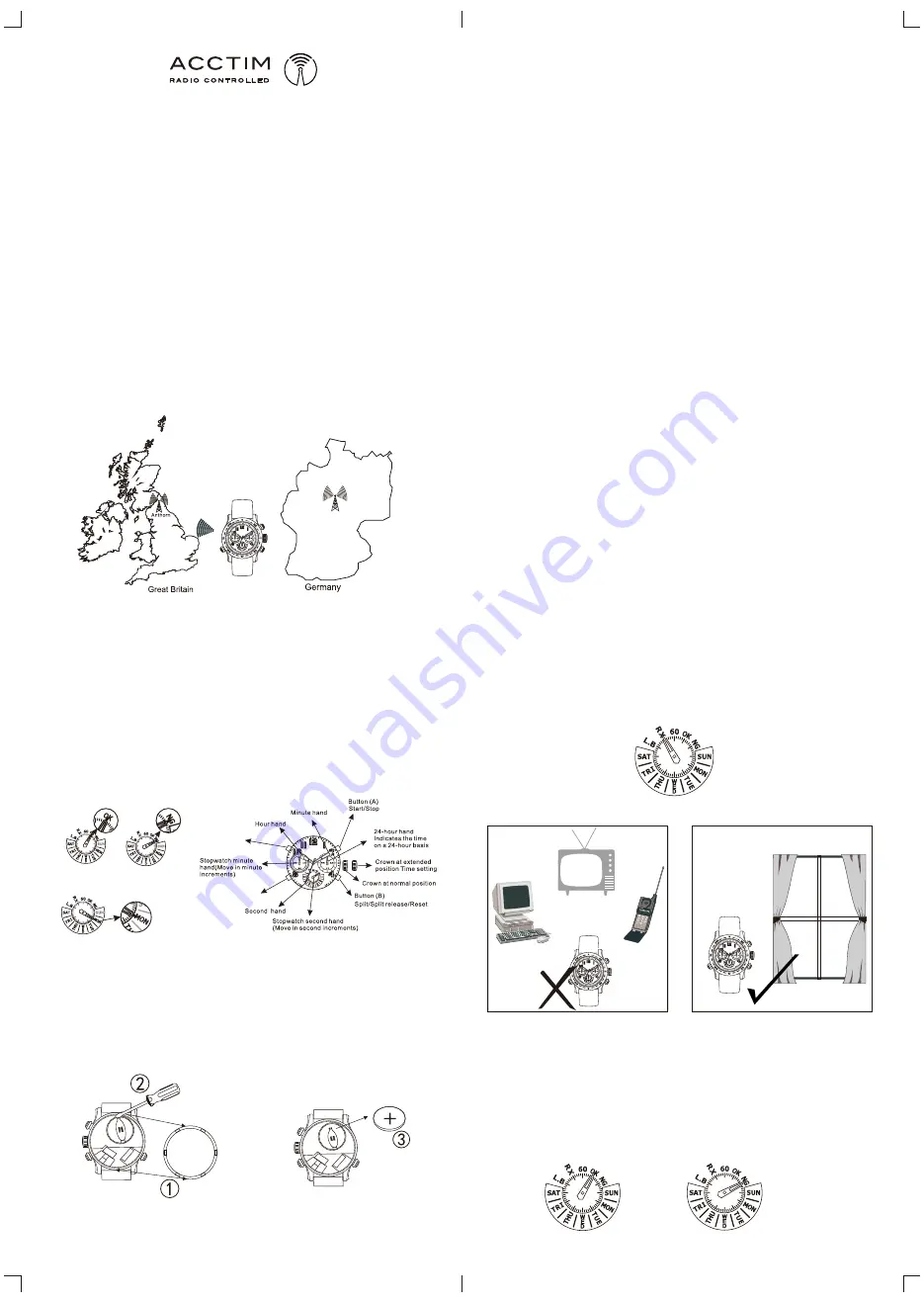
3.About your watch
2. Initial Activation
4. Battery replacement
Mode button
or
Press Once for
signal indictor
Button
(
D
)
Calibration for RCC
SYNC
Button ( C )
Mode button
Fig.4 Watch attempting to synchronize when it is at RX
Successful receive signal
No signal
Fig.1 Atomic radio controlled time signal transmission and reception
Press twice
for day or week
Fig.2
Mainflingen
SOLAR POWERED RADIO CONTROLLED CHRONOMETER WATCH
Thank you for your purchase of this quality watch. The utmost care
has gone into the design and manufacture of your watch. Please read
these instructions carefully and store them in a safe place for future
reference.
1. What is Atomic Radio Control ?
The most precise time keeping device on earth is the atomic clock. It
keeps time to the accuracy of better than 1 second for every million
years. The atomic clock is a huge piece of scientific equipment and it
is so expensive that it is normally found in laboratories and standards
institutions etc. Thanks to the latest technology, the accuracy of the
atomic clock is now brought to your home. The radio station is
broadcasting electronically encoded time signals based on an atomic
clock from an antenna in Mainflingen of Germany ( DCF version) or
Anthorn of UK ( MSF version) to cover the mainland of their country.
The signal is picked up by the radio receiver circuit in your watch, and
is then decoded to synchronize the time to within a split of a second
precision. The radio signal automatically sets the calendar and
daylight saving or standard time too.
Your new watch may be shipped from the factory in the “OFF” mode
(all hands at 12:00 position) with crown pull out to save battery life.
To activate it, simply push the crown back to normal position and
press and hold the button D (SYNC button) for 5 seconds for
Synchronization.
Note: Please be sure that all hands are at the 12:00 position
before you push the crown back to normal position.
NOTE:
1.
Dispose of the used batteries properly, in accordance to the
environmental laws in your area.
5.Battery management
Your solar atomic radio controlled watch can be powered by solar
power panel and normal battery. When battery level is low, the
bottom second hand will point at L.B. with the second hand move
every 2 seconds. If battery is not replaced in time, all hands will stop
at 12 o'clock position. Then you need to replace the new CR2016
battery.
6
.
Re-calibrating the watch hands for Radio controlled
Note:
* Only calibrate the watch hands after changing the battery or when
the watch is not setting correctly.
*
Before calibrating for RCC function, check if the Stopwatch second
and minute hands are at “0” (12 0'clock) position. If not, please follow
Calibrating the Stopwatch hand Position
.
a)Watch Hand Calibration for RCC function
To reset the hands to zero (12:00) position, please following steps:
1.Pull out the crown when the second hand is at 12:00 position.
2.Turn the crown to set the hour and minute hands to 12:00 position.
3.Push back the crown to normal position.
4.Press and hold the hidden pusher button D for 5 seconds, then the
hour
,
minute and second hands will stop.
5.The bottom second hand will turn to RX and start synchronization.
7. Auto-synchronization
Once batteries are installed and calibrated the watch hands for radio
controlled function, the receiver circuit is activated. The bottom
second hands will point at RX and all hands will stop running (See
Fig.4). If the watch is too close to electrical appliances such as TV,
mobile phone and computer, they may cause undesirable signal
interference. Strong signal is normally found close to the window. In
some areas where the signal is poor or less, you may need to position
and rotate the watch close to the window.
It normally takes 3 to 10 minutes to synchronize. Once it is successful,
the watch will show extremely accurate time and the correct day of
week (by pressing the MODE button two times). Successful
synchronization is symbolized pressing the mode button once and the
bottom second hands point at OK while it is pointed at NG if it does not
receive signal. A properly synchronized watch attempts to adjust
itself with the radio time signal every morning and if it fails for more
than 3 days, the small second hands will point to NG. 30 days failure
to synchronize will shut off the synchronization and function as a
quartz watch until you activate forced synchronization.
OPERATING INSTRUCTIONS
b)Quick calibration for second hand.
Your watch is a very delicate and precise instrument. Although
uncommon, sometimes hard knocks or vibrations can cause the
hands to move irregularly, and therefore display the incorrect time,
although the internal clock is keeping accurate time. You may notice
this if when you press button (D)for 5 seconds. If the second hand
does not point at 12:00 position, this means the second hand is off.
Please follow below steps:
1.Press button (D)for 5 seconds and the second hand will turn to
12:00 position.
2.If it is off, you can press button (A) to forward the second hand or
button (B) to backward the second hand to 12:00 position within the
first 20 seconds after pressing button (D) for 5 seconds.
After calibrated the second hand, the watch will start SYNC for the
accurate time.
1. The watch uses 1 CR2016 battery.
2. Battery replacement: Open the back cover of the watch. (See Fig.
3a)Take away the metal plate of + polarities. (See Fig. 3b) Replace
with CR2016 button cell with positive pole (+) facing outwards and
make sure that it is retained securely in position by the metal plate.
After finished, replace the back cover.
Fig.3a
Fig.3b




















