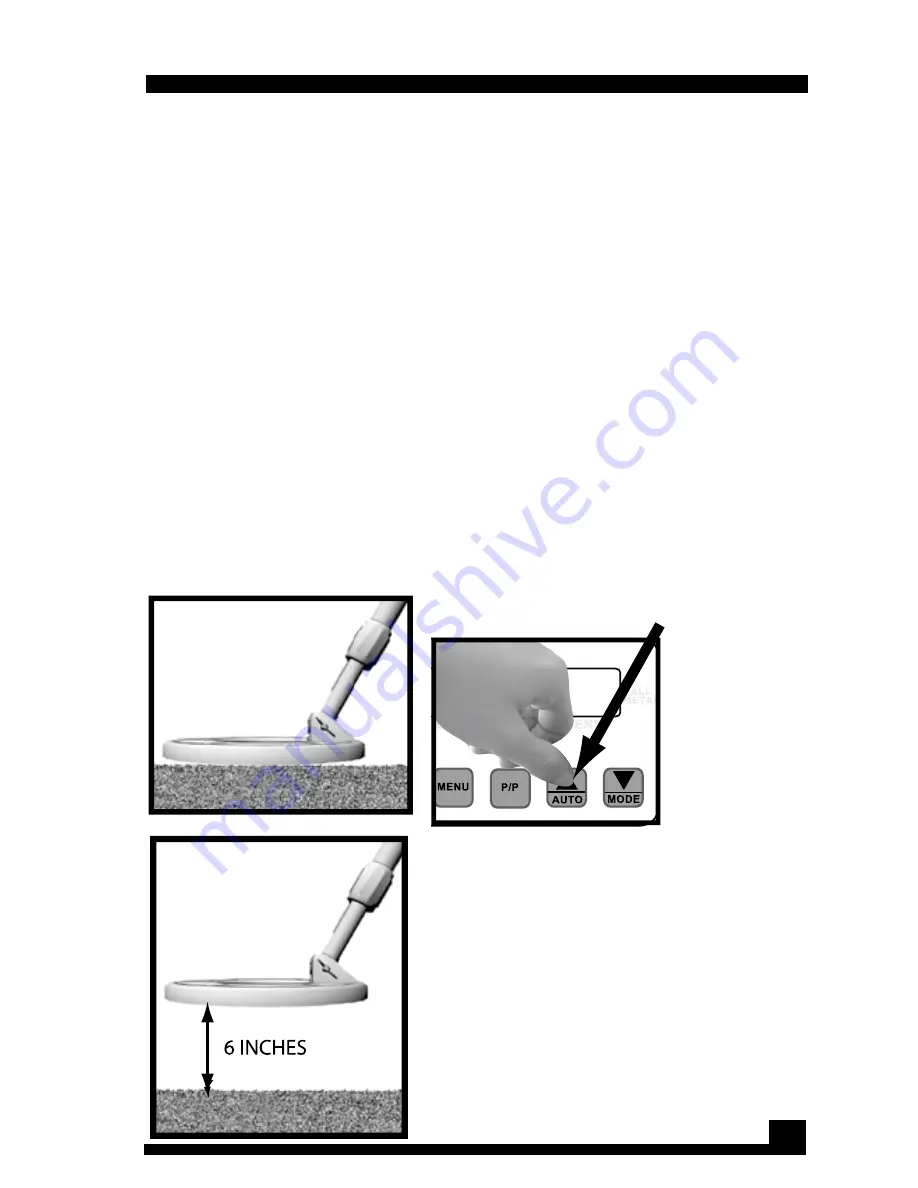
AUTO GROUND BALANCE:
9
STEP #1 - Lower to ground
6 INCHES
STEP #3 - [while still pressing AUTO]
Lift coil 6” off ground & release button.
Listen for a brief tone.
*WHEN TONE SOUNDS,
THE UNIT IS PROPERLY
GROUND BALANCED
STEP #2 - Press & hold for 2 seconds
The precision automatic ground balance system will provide
ground balance accuracy that exceeds any setting achieved
manually. The procedure is quite simple: After you have set up
your controls and are back in the search mode, lower the search
coil to the ground in an area completely void of metal. Next, press
the AUTO button and hold it for about 2 seconds. Then, while still
holding the AUTO button down, lift the coil about 6 inches off the
ground, hold for a second, and release the button. The ID Excel
will give you a brief tone to let you know the ground balance has
been achieved. This procedure can be repeated at any time, as
you change your settings or ground conditions change. It is fast
and accurate. If the detector gives you 4 brief tones it is letting
you know that the ID Excel was already balanced correctly or
it is indicating the presence of metal under the target. Move to
another location and repeat the auto ground balance procedure.
If you get 4 brief tones a second time, continue hunting as your
detector is most likely ground balanced and should not give you
any false signals while hunting.
Содержание M-Scope ID Excel
Страница 1: ...ID Excel Target I D Metal Detector F I S H E R R E S E A R C H L A B O R A T O R Y Operating Manual...
Страница 18: ......
Страница 19: ......




















