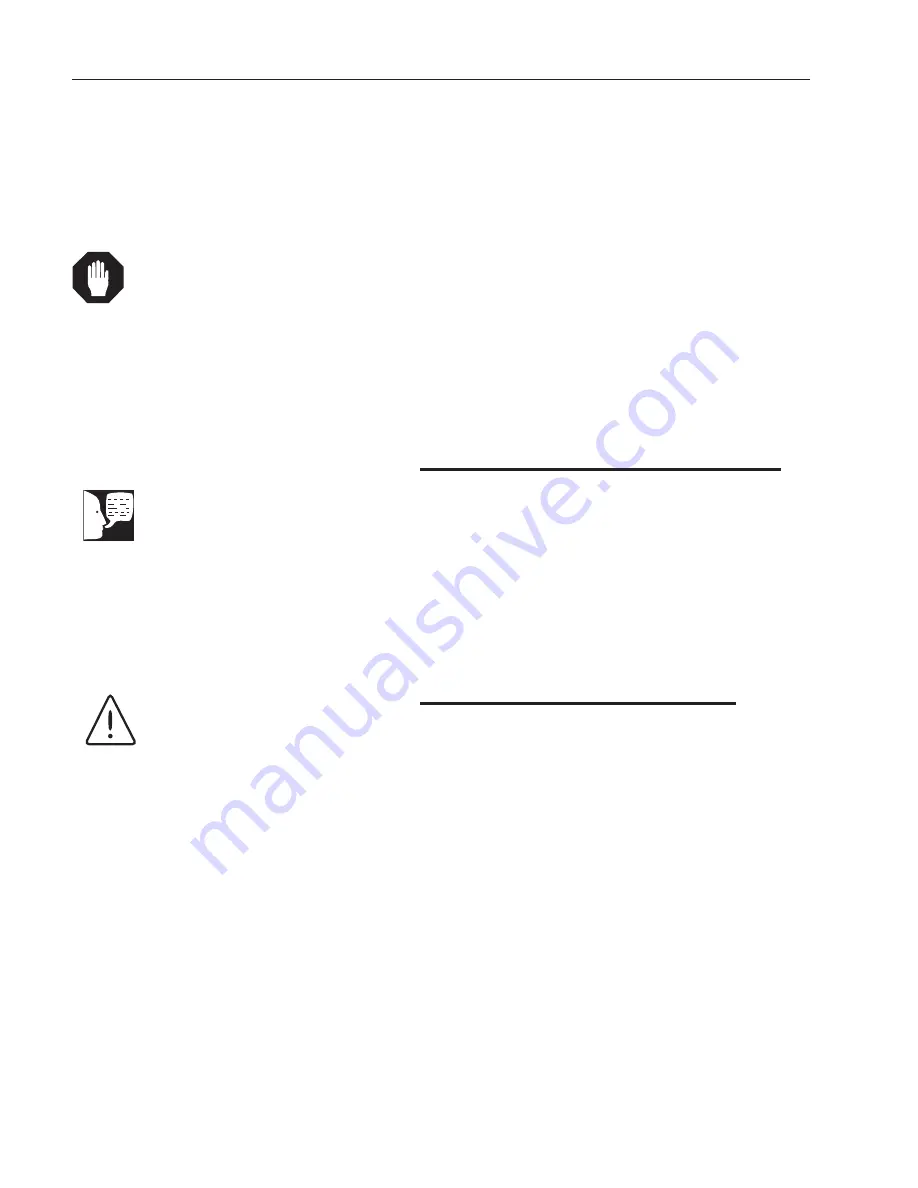
22
Chart Recorder Operation and
Maintenance
Caution
It is important that these instructions
be read before operating the instru-
ment. Keep these instructions on file
for future reference.
Note
Units are factory equipped with a
9VDC Alkaline battery, however, the
battery is not connected electrically.
Please refer to battery location and
replacement instructions for informa-
tion on locating and connecting the
battery upon unit installation.
Warning
The chart recorder battery backup
feature does not supply the refriger-
ation system with required power for
continuous operation. Precautions
should be taken to prevent any sam-
ple loss.
The recorder is installed to provide air temperature read-
ings inside the unit. The recorder will swing up and down
with the unit’s air temperature. The customer is responsi-
ble for evaluating the normal swings of the unit for suit-
ability for samples stored in the unit. The average tem-
perature in the unit is in the middle of the band for the
temperature swings, units with automatic defrost will have
a spike during the defrost cycle. The sample mass will
determine the actual swing of the sample. (Small sam-
ples will swing more than large samples.)
Chart Recorder Power Supply
The recorder functions from AC power when the unit is
operating normally. The recorder is also equipped with a
backup battery, installed in the bracket just inside the door
of the recorder. In the event of an AC power interruption
the battery backup will allow the recorder to continue to
operate. The green LED will begin “flashing” to indicate
that there is an interruption in the main power supply. In
normal operating mode, the green LED is illuminated con-
tinuously. (See Figure 7.)
Changing the Chart Paper
Press and hold the “chart change” button (#3) for approxi-
mately one second until the pen begins to move to the left
of the chart and then release the button. Wait until the
pen has moved completely off of the chart. To remove the
chart paper, unscrew (counter-clockwise) the chart “hub”
knob at the center of the chart. Remove the old chart
paper and position the new one so that the correct time
line coincides with the time line groove on the chart plate.
Refer to Figure 7 for the location of the time line groove.
Re-attach the chart “hub” knob and screw securely (by
hand) against the chart. Press and hold the “chart
change” button (#3) again for approximately one second
until the pen begins to move back onto the chart and then
release the button. Check to make sure that the pen is
marking on the chart paper. If it is not, then carefully
adjust the pen arm to establish contact with the paper.















































