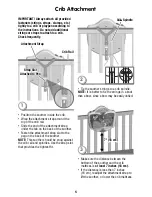6
Remote Use
Position the soother so that the receiver
•
arrow points towards the area that the
remote will be used. Make sure there is
a clear path between the remote and
the soother.
Point the end of the remote toward the
•
soother receiver and press the button.
Remote
Receiver Arrow
NOTES:
In the unlikely event that use of the
•
remote interferes with normal use of
other remote controlled equipment, such
as televisions and stereos, or use of other
electronic or battery powered appliances
interfere with operation of the soother, do
not use both at the same time.
You may notice a loss of range between the
•
remote and the soother when using in bright
light. For best performance, avoid using the
remote in areas of bright light. Move the
soother, or reduce the amount of light to
improve performance.
Содержание W2005
Страница 1: ...www fisher price com W2005 W2005 ...