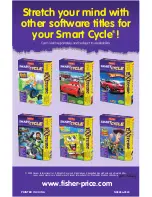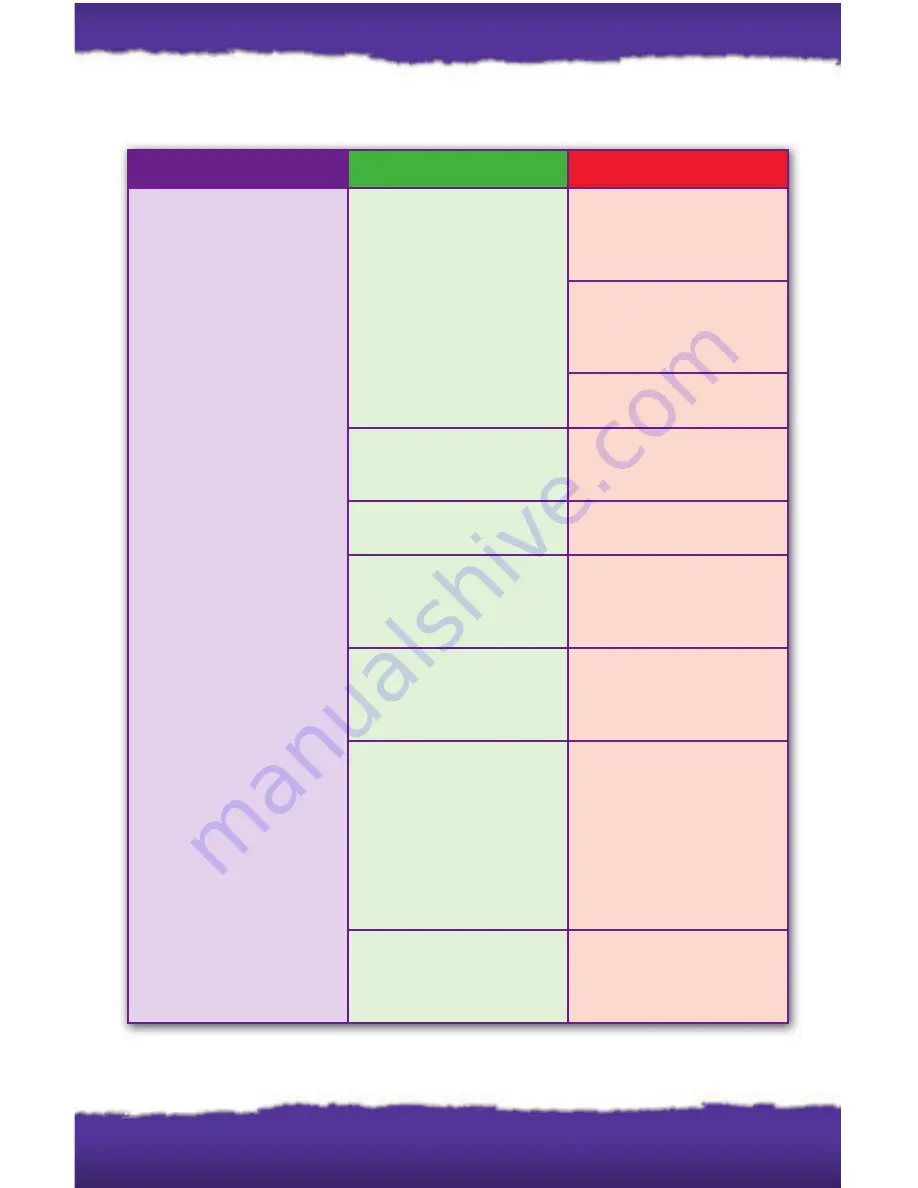
Problem
Cause
Solution
No image on the TV
TV or VCR is not set
to proper input
Press the channel down button
on the VCR or TV and check
for an INPUT channel below
channel 2.
Use the menu system on your
TV or VCR to fi nd INPUT or
SOURCE. Change to INPUT
or SOURCE.
Refer to your TV's or VCR’s
instruction manual.
Batteries in the cycle are
weak or dead
Replace all batteries in the
cycle with four, new “D” (LR20)
alkaline
batteries.
Battery compartment door
is loose
Fully tighten both screws in the
battery compartment door.
Plug-and-play cord
is disconnected
Make sure both ends of the
plug-and-play cords are fully
connected to the cycle and
your TV or VCR.
Game cartridge is not fully
inserted into slot in cycle
Remove the game cartridge
from the cycle slot. Replace the
cartridge into the slot and push
to be sure it is fully inserted.
Handlebar connector not
plugged into socket in
console during assembly
Remove the handlebar from
the console on the frame
(loosen and remove the two
screws on the front of the
handlebar). Plug the handlebar
connector into the console
socket. Re-assemble the
handlebar onto the console on
the frame.
Dust inside the game cartridge
Remove the game cartridge
from the cycle. Gently blow the
dust out of the game cartridge
and insert it back into the cycle.
Troubleshooting Guide
24
Содержание Smart Cycle eXtreme
Страница 1: ...PHYSICAL LEARNING ARCADE SYSTEM...