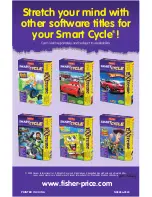19
2 Player
• Each player takes a turn. Pedal down the
road as fast as you can to the fi nish line.
Look at your time.
• Now, it's time for Player 2 to beat
your time.
• The player with the fastest time
wins
.
• When you’re fi nished with this activity,
press the exit button
to return to
the road. Pedal to the next activity!
Match shapes to pop the bubbles!
• Look at the shape inside the nozzle. Use
the joystick to aim the nozzle toward the
matching shape.
• Press either handlebar button to shoot the
shape and "pop" the bubble.
• Hit the matching shape to pop the
bubbles and score points! If you hit the
wrong shape, the bubble is added to the
line up.
Hint:
The blowfi sh
can be used to hit
any bubble shape.
• Try to pop all the bubbles before they
reach the bottom. Pop all the bubbles and
move on to the next level. The bubbles
move faster!
• When you’re fi nished with this activity,
press the exit button
to return to
the road. Pedal to the next activity!
Shape
Lake
Nozzle
Score
Shape
Содержание Smart Cycle eXtreme
Страница 1: ...PHYSICAL LEARNING ARCADE SYSTEM...