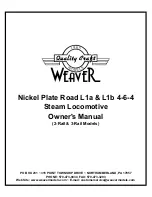• Hand wash the cover in cold water with a mild detergent. Line dry. DO NOT
machine wash or dry the cover. Surface clean the piano by wiping it with a
damp cloth. Do not immerse the piano.
• To remove the cover, open the flap on the back of the piano. Push up the lock
tabs on the back, one side at a time to separate the cover from the piano.
Remove the cover.
• To replace the cover, fit the piano into the cover. Make sure the shape lights on
the front of the piano fit into the shape cut-outs in the cover.
• Gently press down on the cover between the shape lights to "click" it in place.
• Pull gently on the cover to make sure it is attached to the piano.
• Close and fasten the cover.
Care
5
Volume Adjustment
Mode 3: Floor Piano
• Turn the mode dial to position 3 for keyboard fun.
• Your child can press the piano keys to compose a fun tune! The lights twinkle
each time a key is pressed.
• If your child is not actively playing with the Kick & Play Piano, it will encourage
your child to do so by twice playing a musical prompt. If your child does not
press a piano key either time, the Kick & Play Piano will switch into auto-sleep.
Press any key to restart this mode.
• Open the back of the Kick & Play Piano
™
cover and locate the volume switch.
• Adjust volume to high
or low
, for your child’s comfort.
a
aaa
aaaaa
Back View