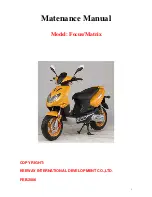- 32 -
BATTERY CHARGER
For your safety and proper use of battery module, we strongly recommend that you read
this manual completely before use.
● For indoor use only, do not expose to rain.
● Disconnect the mains power supply before making or breaking
the connections to the battery.
● This appliance is not intended to be used by persons (including
children) with insufficiency of physical, sensory or mental
capabilities, or lack of experience and knowledge, unless they
have been given instructions concerning use of the appliance by
a person responsible for their safety. Children should be supervised.
to ensure that they do not play with the appliance.
● This charger is not for recharging non-rechargeable batteries.
● Do not use for charging any batteries which are not specified by the manufacturer.
Understand the LED lights on the charger
:
NOTE:
When starting to charge, if the LED on charger shows green or red after being
connected for a while, please reset by unplugging the charger from the battery
and power supply then reconnect the battery and charger again.
OR
if the LED on charger flashes red/green alternately or yellow, you will need to
reset the charger by turning off the power until the flashing stops. Wait a few
seconds then switch on again.
RED
: the charger is connected to a power source.
ORANGE
: charging battery.
GREEN
: (flashing) almost fully charged
SOLID GREEN fully charged
- 33 -
INSTRUCTIONS FOR USING BATTERY MODULE
1. Charge battery module:
1. The battery module can only be charged using dedicated charger which is specified
for this battery module. Do not charge this battery module with any other chargers.
2. Before using the battery module for the first time, fully charged battery module with the
specified charger.
Only use the specific and approved charger delivered with this battery module.
3. Before charging the battery module, plug power cord to the main electricity. The LED
indicator should display RED light. Connect the output supply of the charger to the
battery module, the charging process will start automatically, the LED indicator should
display ORANGE light. When charging process is completed, the LED indicator
should display GREEN light for a fully charged battery module. (Yellow led indicator
flashing means the charger is ready for charging, while green flashing means
constant voltage charging)
2. Use the battery module:
1. The battery module is particularly designed for the Scootle only. Do not use battery
module on any other equipment.
2. For your safety and the life of the battery module, always switch off the scooter when it
is not in use.
Important note:
The Lithium battery has a built-in power management module with overload protection. If
the scooter stops due to overloading, turn the key off and on again to reset.
Содержание Scootle
Страница 22: ......