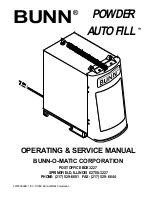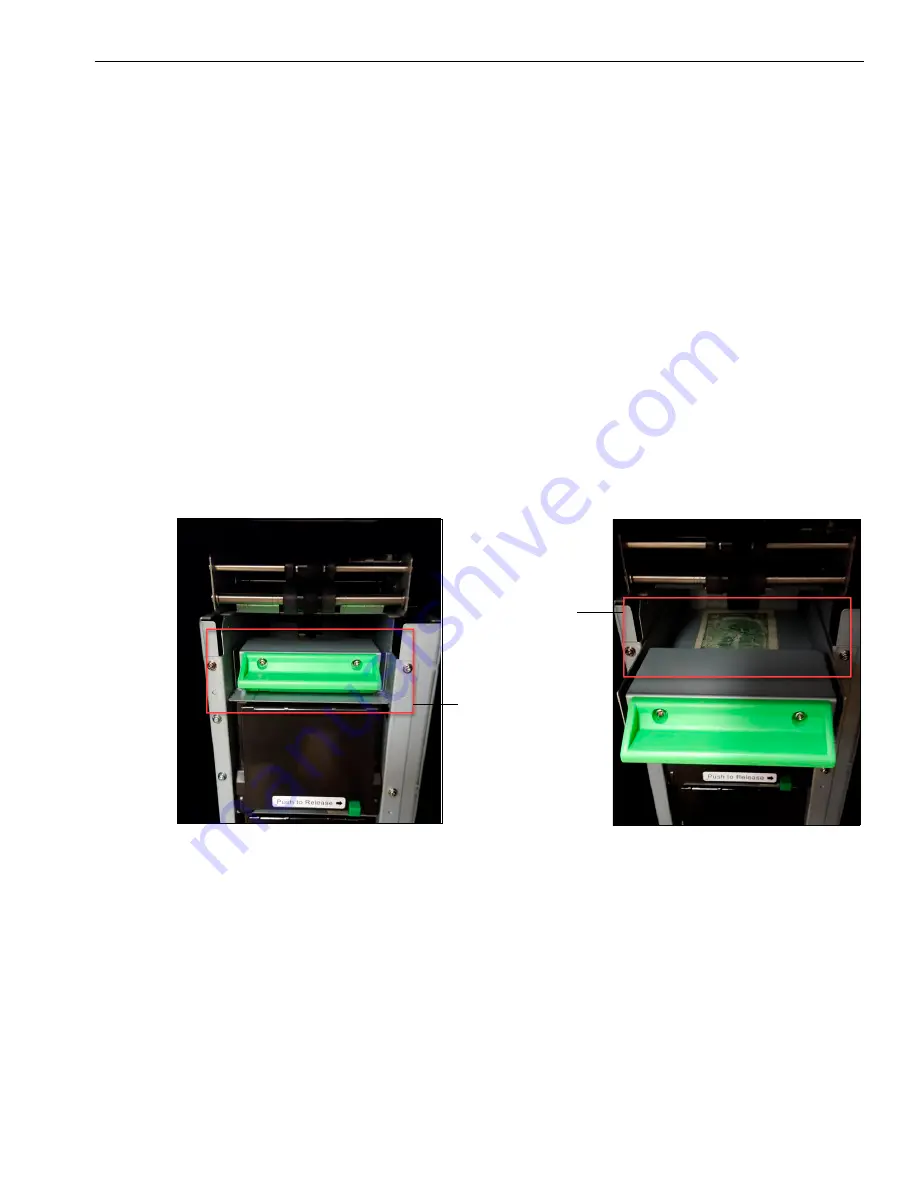
Auditing or Adjusting the Change Fund
25
Summit Series UND User’s Guide
Auditing or Adjusting the Change Fund
As a manager, you are responsible for verifying that the electronic value of the change fund
matches the physical currency loaded into the UND.
To audit the change fund, you must physically remove each cassette in the UND, count the
number of notes in the cassette, and then compare that value to the amount defined in the
change fund. If a discrepancy is found, you can then adjust the change fund amount so that it
matches what is actually in the UND.
Notes that are rejected (not dispensed) by the UND for any reason (for example, they are
excessively worn, torn, or folded), are sent to the
reject tray
. These notes are not accounted for
by the UND, since the UND could not verify the number of notes.
If notes were sent to the reject tray, the value of the change fund may be greater than the actual
number of notes in the cassette. While performing an audit of the change fund, if you find a
discrepancy between the number of notes in a cassette and the value of the change fund, you
should check the reject tray for the “missing” notes.
The reject tray is located inside the vault, above the cassettes, as shown below. Pull the green
handle to access the notes in the tray.
Figure 9
Location of Reject Tray Inside UND Vault
Procedure
1
Log in to the safe that the UND is connected to. For more information, see
2
Tap
Admin
on the Main Menu. The Admin Menu appears.
Reject tray handle at top
of vault
Notes in reject tray
Содержание Summit Series
Страница 1: ...Summit Series Universal Note Dispenser UND Document Number 803149 Rev A July 2018 UND User s Guide ...
Страница 4: ...iv Contents Summit Series UND User s Guide ...
Страница 48: ...42 Chapter 3 Dispensing Change Summit Series UND User s Guide ...
Страница 52: ...46 Glossary Summit Series UND User s Guide ...
Страница 55: ......