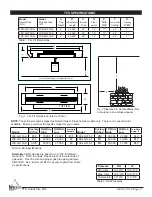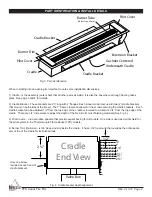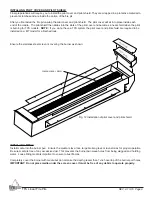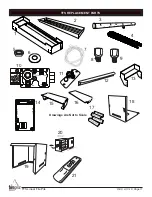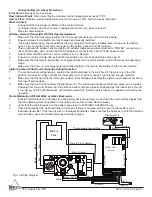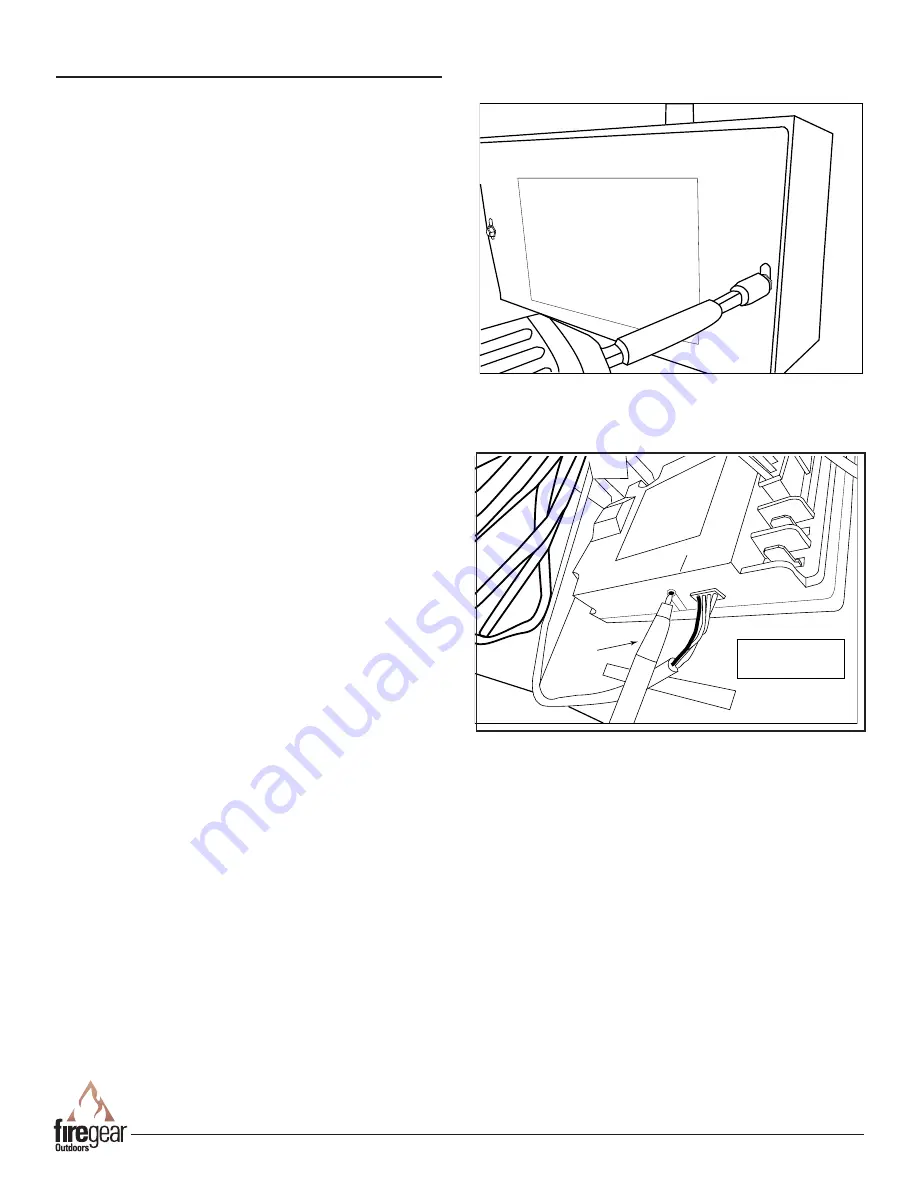
REV. 4-13-16 Page 8
Fig. 10
Removing the cover from metal box.
LEARNING THE REMOTE CONTROL TO THE MODULE
The Firegear Outdoors fire pit comes standard with one
remote controlled transmitter. The handheld remote is
shipped with this system are already learned (programmed)
to the module inside the control box.
Additional transmitters can be learned to this electronic
module; up to a total of three Firegear Outdoors transmitters
are available. Contact Firegear Outdoors to discuss
additional transmitter options or see the accessory page of
this instruction manual.
Learning the new transmitters is simple, but will require
pressing the learn button on the module. You should learn
any new transmitters before the final installation of the fire pit.
Follow the steps below:
1.
Remove the two screws securing the cover on the
control box (See Fig. 10). The cover will slide
down exposing the gas valve and control module.
2.
Find the black module attached to the inside of the
control box. Locate the “Learn Button” on the bottom
of the module.
3.
Once the Learn button is located, press and release
the button once. You will hear a beep indicating that
the module is ready to receive a transmitter code
(See Fig. 11)
4.
Take the transmitter and press the OFF button. You
will hear a series of rapid beeps indicating the module
has accepted the new code.
NOTE
: A maximum of three (3) codes can be programmed to
the module. After a total of three (3) codes have been
programmed the memory is full and will not accept any
additional codes. To clear all codes, press and hold the learn
button for 10 seconds. The module will beep three (3) times
indicating the memory is clear of all codes. After codes have
been cleared see Step #3 above to re-learn transmitter.
Learn Butt
on
AUX
POWER
PEN
MODULE
INSIDE FIRE PIT
METAL BOX
Fire Pit Valve Box
Fig. 11 Learn button location
TFS Linear Fire Pits