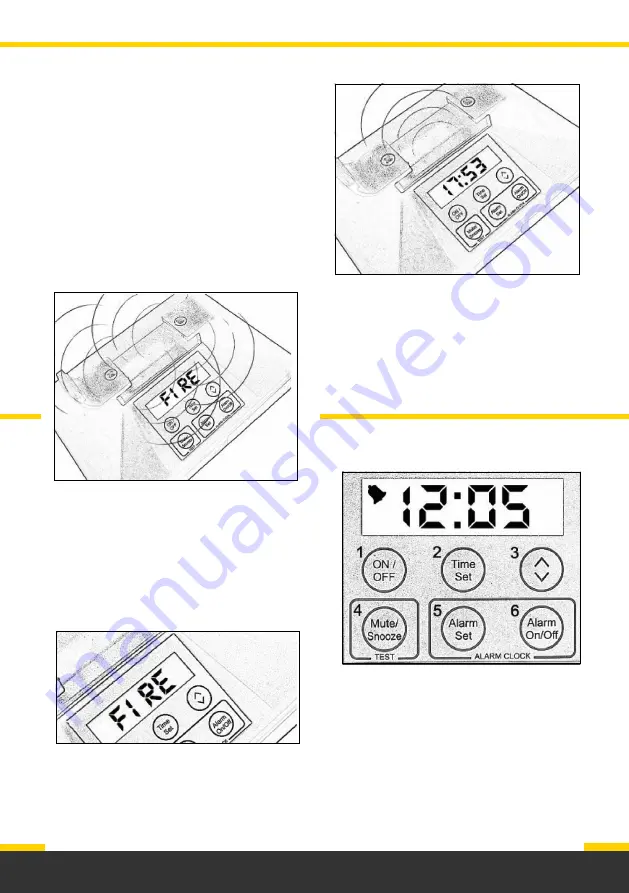
Getting started
Screen & keypad
The screen will display: the time, alarm
settings, low battery, faults, error
messages and fire alarm conditions.
If the Deafgard unit is in a fire condition,
the screen will display “FIRE”.
There are two battery compartments on
the front and back of the unit.
1. Connect the pillow pad to the
Deafgard unit using the cable and then
place the pad in the cradle.
2. Unscrew the battery compartments
and insert the batteries.
3. Screw the battery compartments
closed.
Page 2



















