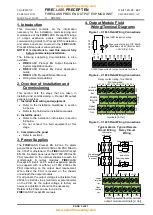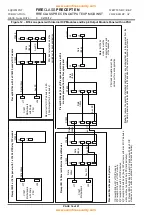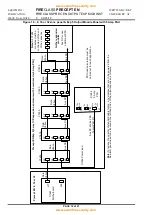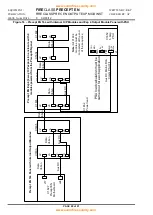EQUIPMENT:
FIRE
CLASS
PRECEPT EN
WRITTEN BY: RKP
PUBLICATION:
FIRECLASS PREC EN OUTPUT EXP MOD INST
CHECKED BY: AP
ISSUE No. & DATE:
0 02/03/12
PAGE 10 of 21
6.2.4 Installation of the C1630 Output
Expansion Interface
Warning: Observe anti-static precautions
1. Ensure that the panel is powered down and the
main and standby supplies are disconnected.
2. On the fire alarm panel, remove the jumper link
at J21 on the C1627 motherboard and fit a
C1630 output expansion interface to connectors
J4 and J5 (see Figure 7). [J21 must be removed
before the interface board can be fitted]. The
board should be held in place by the 12mm high
plastic spacer provided.
3. Connect the output expansion ribbon cable to
header J17 located on the centre right hand
edge of the C1627 motherboard as shown in
Figure 7.
Figure 7
– C1627 Motherboard PCB Layout (with optional Repeater Interface board)
J17 Output Expansion
Ribbon Cable Header
J5 Header for C1630
Expansion Interface
Board
J4 Socket for C1630
Expansion Interface
Board
Link J21