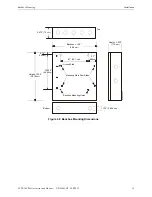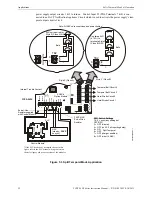20
FCPS-24FS Series Instruction Manual —
P/N 51883:H1 4/14/2011
Programming Options
DIP Switch Settings
3.1 DIP Switch Settings
The following table lists the FCPS programmable features and the switch settings required to select
a particular feature. A detailed description of each feature is presented in the following pages.
SW1 DIP Switch
ON
OFF
1
This switch works in conjunction with switch 2 to determine the Strobe Synchronization Type
1
.
2
1 OFF, 2 OFF
= no sync (24V) -
default
1 OFF, 2 ON
= System Sensor
1 ON, 2 OFF
= Gentex
1 ON, 2 ON
= Wheelock
3
FCPS configured for Slave Synchronization
FCPS configured for Master Synchronization -
default
4
Delay AC Fail Reporting for 2 Hours -
default
Aux. Trouble Relay responds to all troubles
Internal Trouble contact responds to AC loss
No Delay in AC Fail Reporting
Aux. Trouble Relay responds
only
to AC Fail/Brownout
Internal Trouble contact does not respond to AC loss
5
This switch works in conjunction with switch 6 to determine Input to Output functions
6
5 OFF, 6 OFF = General Alarm - default
• FCPS configured as Master (switch 3 OFF), NAC Outputs 1 through 4
2
are controlled by Control Input #1;
Sync Input is ignored.
• FCPS configured as Slave (switch 3 ON), NAC Outputs 1 through 4
are controlled by Control Input #1;
Sync Input is monitored
3
.
• Resettable or nonresettable Auxiliary Power Output is available from TB4 Terminals 9 & 10. Control Input
#2 determines if reset will occur (must go from On to Off for a minimum 6 second reset to occur).
• Output #4 function follows DIP switch 8 setting.
5 OFF, 6 ON = Split Alarm
• FCPS configured as Master (switch 3 OFF), NAC Outputs 1 & 2 are controlled by Control Input #1 and
Outputs 3 & 4
are controlled by Control Input #2; Sync Input is ignored.
• FCPS configured as Slave
4
(switch 3 ON), NAC Outputs 1 & 2 are controlled by Control Input #1 and
Outputs 3 & 4
are controlled by Control Input #2; Sync Input is monitored
• Only nonresettable Auxiliary Power is available from TB4 Terminals 9 & 10.
• Output #4 function follows DIP switch 8 setting.
5 ON, 6 OFF = Split Temporal
• FCPS configured as Master (switch 3 OFF), Control Input #1 controls NAC Outputs 1 & 2 and Control Input
#2 controls Outputs 3 & 4
which will generate a Temporal code signal without sync; Sync Input is ignored.
• FCPS configured as Slave (switch 3 ON), Control Input #1 controls NAC Outputs 1 & 2 and Control Input #2
controls Outputs 3 & 4
which will generate a Temporal code signal without sync; Sync Input is monitored
for Outputs 1 & 2
.
• Only nonresettable Auxiliary Power is available from TB4 Terminals 9 & 10.
• Output #4 function follows DIP switch 8 setting.
5 ON, 6 ON = Selective Silence
• FCPS configured as Master (switch 3 OFF), NAC Outputs 1 through 4
are controlled by Control Input #1;
Sync Input is ignored.
• Control Input #2 determines when Selective Silence for all outputs will occur
5
• Only nonresettable Auxiliary Power is available from TB4 Terminals 9 & 10.
• Output #4 function follows DIP switch 8 setting.
7
Disable Charger
Enable Charger -
default
8
Output Circuit #4 = Door Holder
Output Circuit #4 = NAC -
default
Table 3.1 DIP Switch Settings
1 Strobe Synchronization only works with non-coded NACs.
2 If Door Closer function is selected (switch 8 ON), Output 4 does not function as an NAC, therefore sync input is
ignored for it.
3 If
no synchronization
is selected by switches 1 & 2, the Sync Input is ignored.
4 When using Split Alarm with power supply configured for Slave Mode, System Sensor cannot be used (use
System Sensor with Master Mode only).
5 Selective Silence allows the silencing of the sounder portion of a horn/strobe combination device without turning
off the strobe.
Содержание FCPS-24FS6
Страница 24: ...24 FCPS 24FS Series Instruction Manual P N 51883 H1 4 14 2011 Notes ...
Страница 42: ...42 FCPS 24FS Series Instruction Manual P N 51883 H1 4 14 2011 Notes ...
Страница 48: ...World Headquarters 1 Firelite Place Northford CT 06472 1653 USA 203 484 7161 fax 203 484 7118 www firelite com ...